Welcome to our comprehensive Text Manipulation and Analysis Tool, your all-in-one solution for handling various text-related tasks. Beyond the basic string length calculation, this tool offers a plethora of features designed to make your text management tasks efficient, accurate, and hassle-free. Whether you’re a developer, writer, student, or professional, our tool has something for everyone.
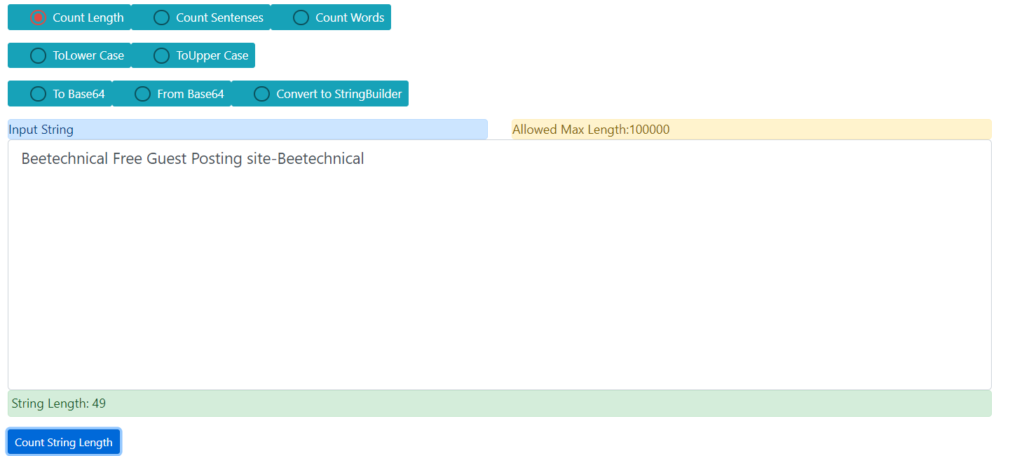
Features
String Length Calculation: Quickly and accurately determine the length of a given string, including spaces and special characters. Perfect for keeping your content within character limits.
Sentence Count: Count the number of sentences in your text effortlessly. Ideal for writers and editors to maintain readability and structure.
Word Count: Analyze the number of words in your text. Whether it’s an essay, report, or any written content, easily track the word count.
Case Conversion: Convert text to uppercase or lowercase instantly. Save time by avoiding manual adjustments when altering text case.
Base64 Encoding and Decoding: Encode text to Base64 or decode Base64-encoded content back to its original form. Ensure secure data transmission or perform reverse transformations with ease.
String Builder Conversion: Transform your text into a string builder format, allowing for efficient concatenation and modification of text. A must-have for programmers and developers working with dynamic text generation.
Conclusion: Our Text Manipulation and Analysis Tool goes far beyond simple string length calculation. With features like sentence and word counting, case conversion, Base64 encoding/decoding, and string builder conversion, it’s a versatile companion for various text-related tasks. Whether you’re a writer, developer, or student, this tool empowers you to work with text efficiently and effectively. Simplify your text tasks today by utilizing this all-encompassing tool.