TCL (Transaction Control Language) commands play a vital role in SQL database management. With TCL commands, you can control and manage transactions, ensuring data integrity and consistency.
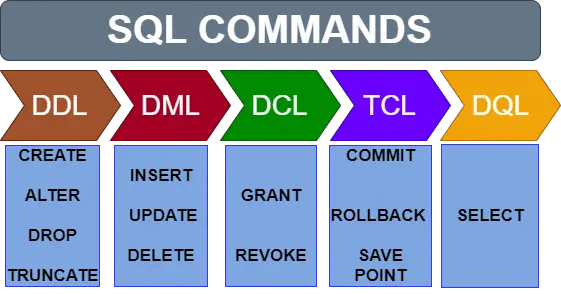
TCL Commands
Understanding and effectively utilizing TCL commands such as COMMIT, ROLLBACK, and SAVEPOINT are essential for managing transactions and ensuring data integrity.
Commit
The COMMIT command is used to permanently save all the changes made in a transaction. It marks the successful completion of a transaction, making the changes permanent in the database.
It is typically used when you have finished a series of operations that need to be saved and made visible to other users or applications accessing the database.
-- Start the transaction
BEGIN TRANSACTION;
-- Deduct $100 from Account A
UPDATE Accounts
SET Balance = Balance - 100
WHERE AccountNumber = 'A';
-- Add $100 to Account B
UPDATE Accounts
SET Balance = Balance + 100
WHERE AccountNumber = 'B';
-- Check the updated balances before committing the transaction
SELECT AccountNumber, Balance
FROM Accounts
WHERE AccountNumber IN ('A', 'B');
-- If the balances are correct, commit the transaction to make the changes permanent
COMMIT;
In the example above, we begin the transaction with BEGIN TRANSACTION. Then, we perform the necessary updates to deduct $100 from Account A and add $100 to Account B.
Before committing the transaction, we check the updated balances using a SELECT statement. If the balances are correct, we execute the COMMIT command to make the changes permanent in the database.
Rollback
The ROLLBACK command is used to undo any changes made in a transaction. If a transaction encounters an error or needs to be canceled, the ROLLBACK command reverts all the changes made since the transaction began.
Consider a scenario where you need to update customer records in a database. You start a transaction to update multiple records but encounter an error halfway through the process.
In such cases, you can use the ROLLBACK command to undo the changes made within the transaction and restore the database to its previous state.
-- Start the transaction BEGIN TRANSACTION; -- Update customer records UPDATE Customers SET Status = 'Inactive' WHERE LastPurchaseDate < '2022-01-01'; -- Simulate an error SELECT 1/0; -- Division by zero error -- If an error occurs, rollback the transaction to undo the changes ROLLBACK;
In the example above, we begin the transaction with BEGIN TRANSACTION. Then, we update the status of customers who haven’t made a purchase since January 1, 2022, to ‘Inactive’.
However, to simulate an error, we intentionally divide by zero, which will cause a division by zero error.
If an error occurs, we can execute the ROLLBACK command to undo all the changes made within the transaction. In this case, the customer records will remain unchanged, and the database will be restored to its previous state.
SAVEPOINT
The SAVEPOINT command in SQL is used to set a savepoint within a transaction. Savepoints allow you to create reference points within a transaction so that you can roll back to a specific point if needed, without rolling back the entire transaction.
- Nested Transactions: If you have a complex transaction that consists of multiple steps or sub-transactions, you can use SAVEPOINT to mark intermediate checkpoints. If an error occurs at a later stage, you can roll back to a specific savepoint instead of starting the entire transaction again.
- Partial Rollbacks: Sometimes, you may want to undo only a portion of the changes made within a transaction while keeping the rest intact. SAVEPOINT allows you to create checkpoints at various stages and selectively roll back to a specific savepoint without discarding the entire transaction.
- Error Handling: SAVEPOINT can be useful in handling errors within a transaction. By setting savepoints at critical stages, you can catch exceptions or errors and gracefully handle them by rolling back to the appropriate savepoint, ensuring that the data remains consistent.
-- Start the transaction
BEGIN TRANSACTION;
-- Insert a new order
INSERT INTO Orders (OrderID, CustomerID, OrderDate)
VALUES (1001, 'ABC123', '2023-01-15');
-- Set a savepoint after inserting the order
SAVEPOINT InsertOrder;
-- Update the customer's balance
UPDATE Customers
SET Balance = Balance - 100
WHERE CustomerID = 'ABC123';
-- Set another savepoint after updating the balance
SAVEPOINT UpdateBalance;
-- Check if the balance is sufficient
IF (SELECT Balance FROM Customers WHERE CustomerID = 'ABC123') < 0
BEGIN
-- If the balance is insufficient, rollback to the savepoint after updating the balance
ROLLBACK TO UpdateBalance;
END;
-- Perform additional actions
-- If an error occurs or conditions are not met, rollback to the savepoint after inserting the order
ROLLBACK TO InsertOrder;
-- If everything is successful, commit the transaction
COMMIT;
In the example above, we start a transaction and insert a new order into the Orders table. We set a savepoint (InsertOrder) after inserting the order.
Then, we update the customer’s balance and set another savepoint (UpdateBalance). If the balance is insufficient, we roll back to the UpdateBalance savepoint.
If any error occurs or conditions are not met, we roll back to the InsertOrder savepoint. If everything goes smoothly, we commit the transaction.
SAVEPOINT allows you to have more granular control over the transaction flow and enables you to handle errors or exceptional scenarios without losing all the progress made within the transaction.
Conclusion
By mastering these TCL commands and applying them effectively, you can enhance your transaction management skills, mitigate risks, and maintain the integrity of your SQL databases.
Whether you need to ensure the successful completion of a transaction, reverse changes, or create savepoints for precise control, TCL commands empower you to navigate the intricacies of SQL databases with confidence.
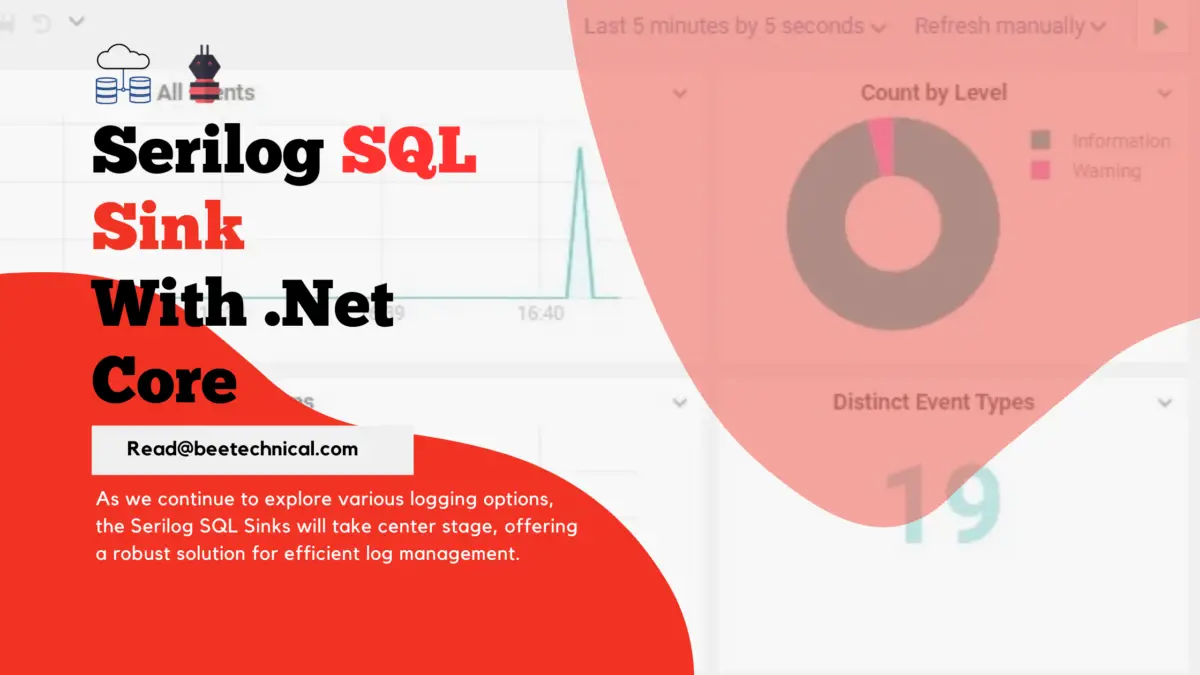
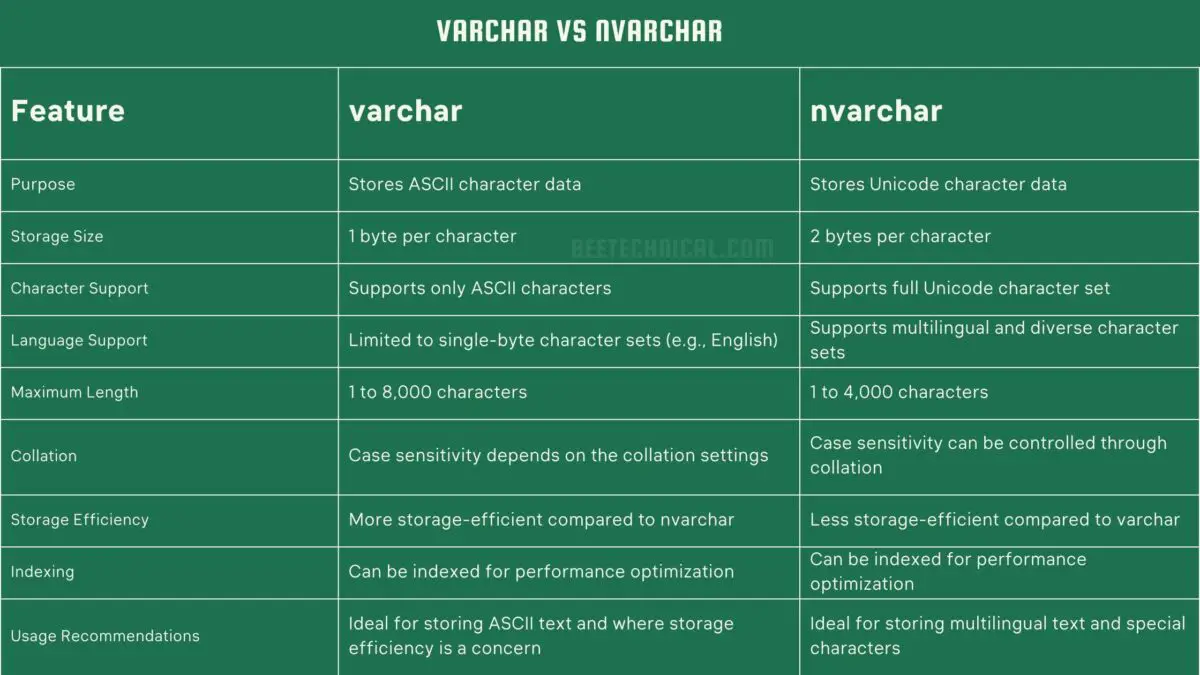
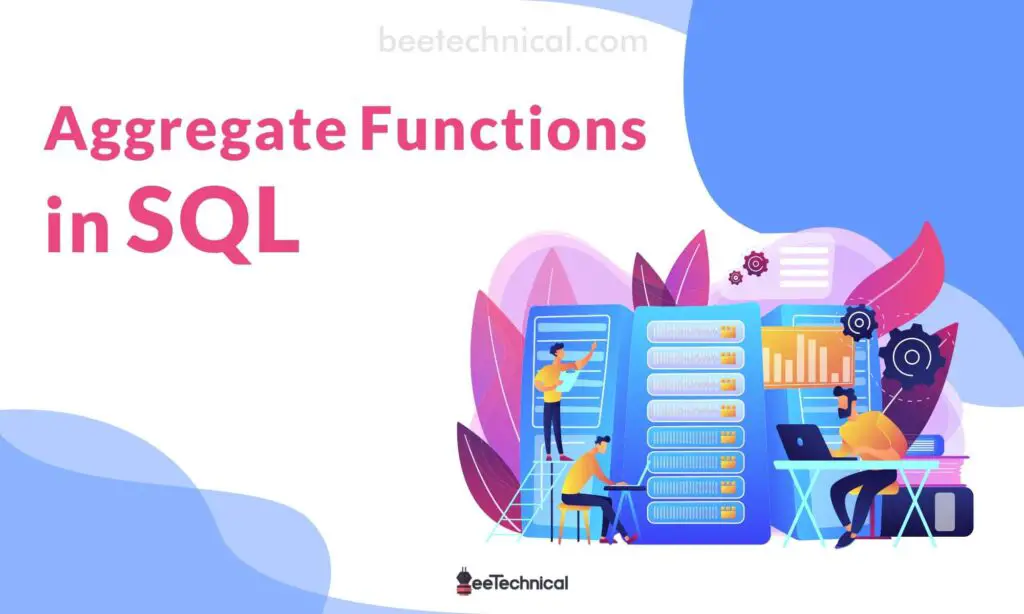


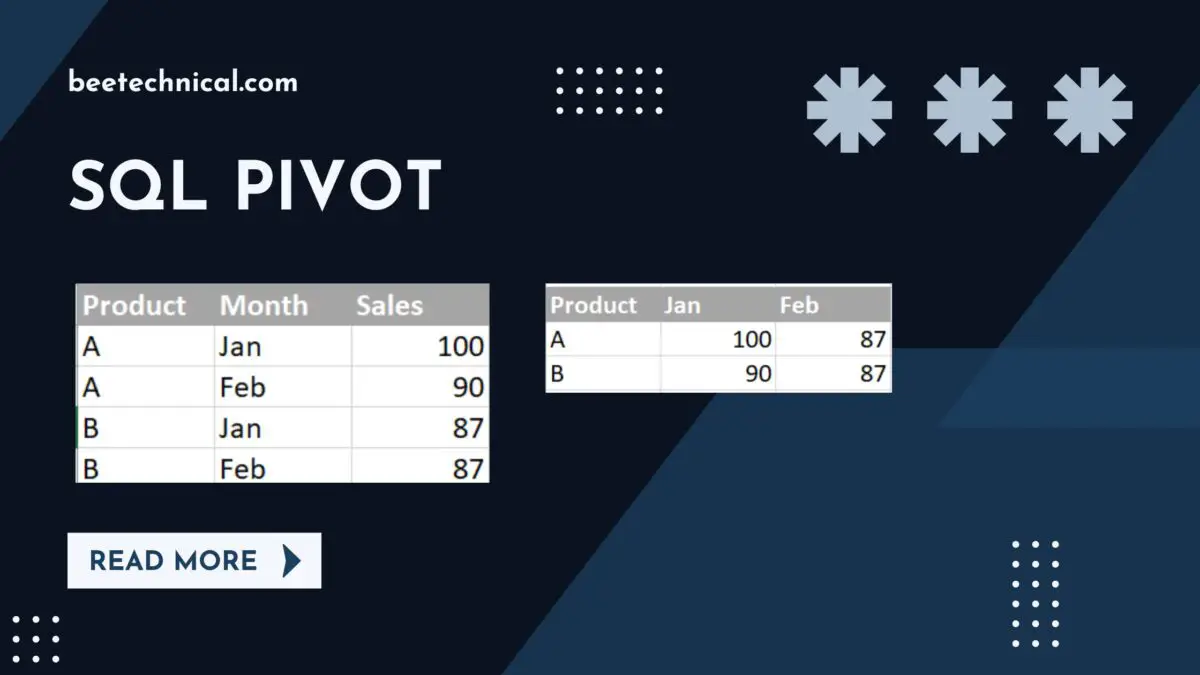
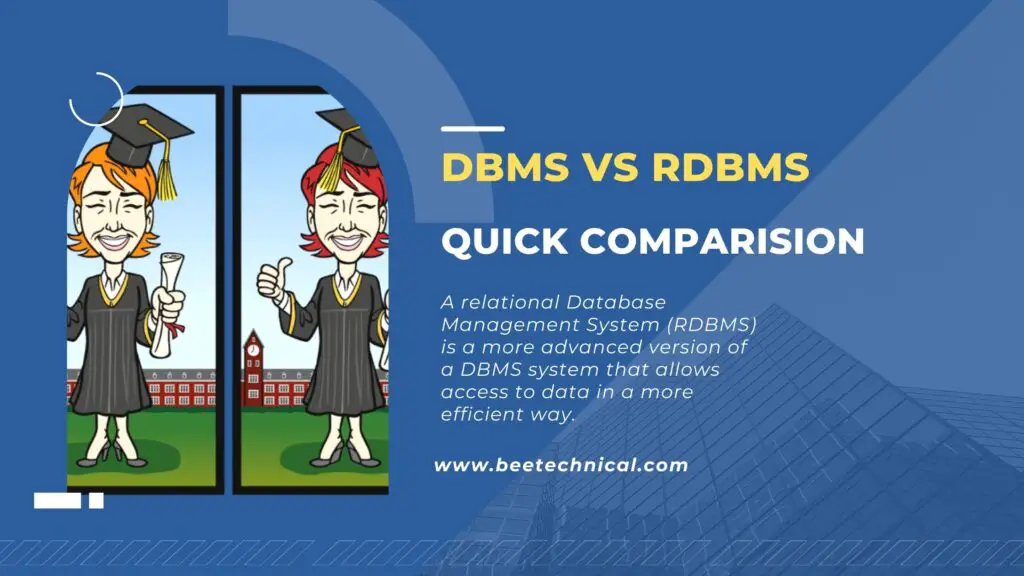

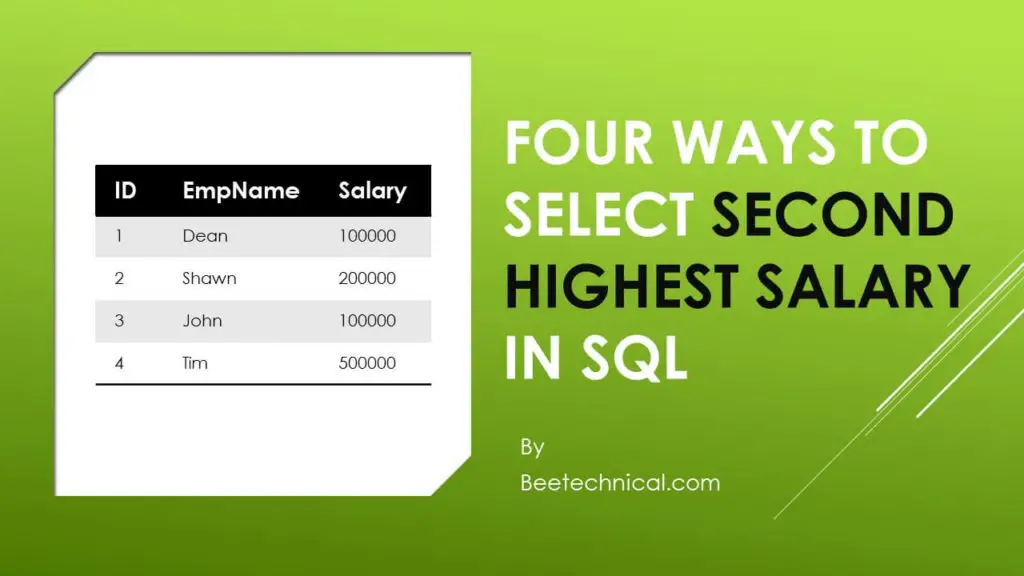
Comments are closed.