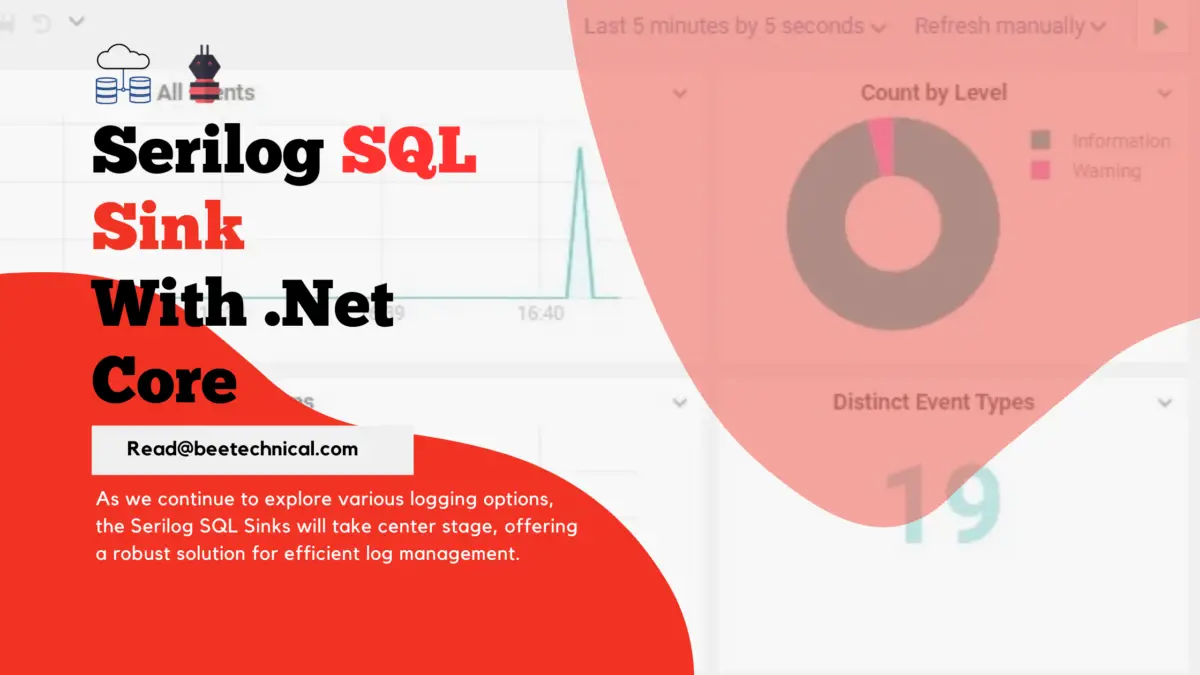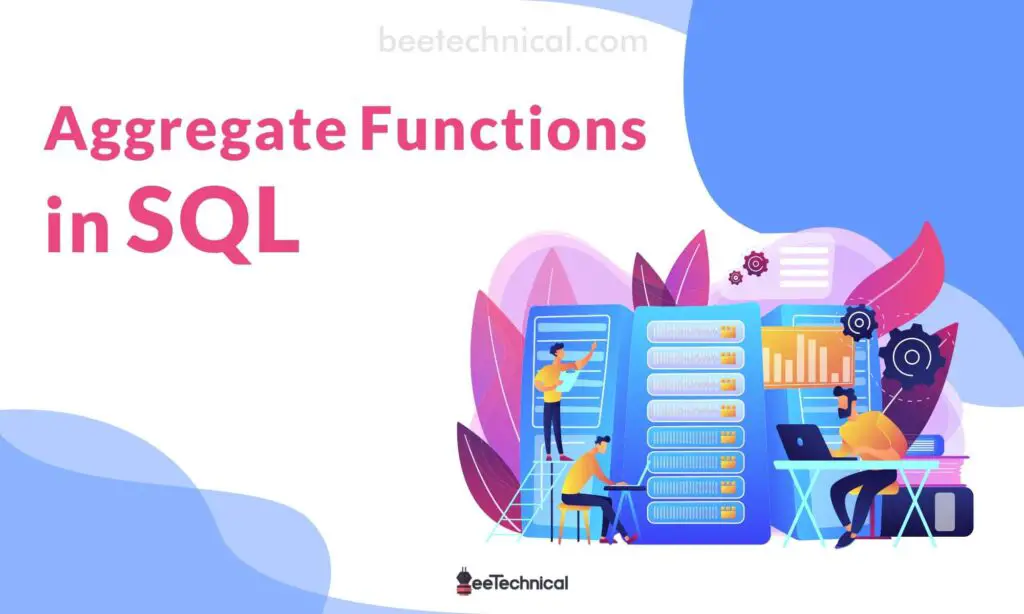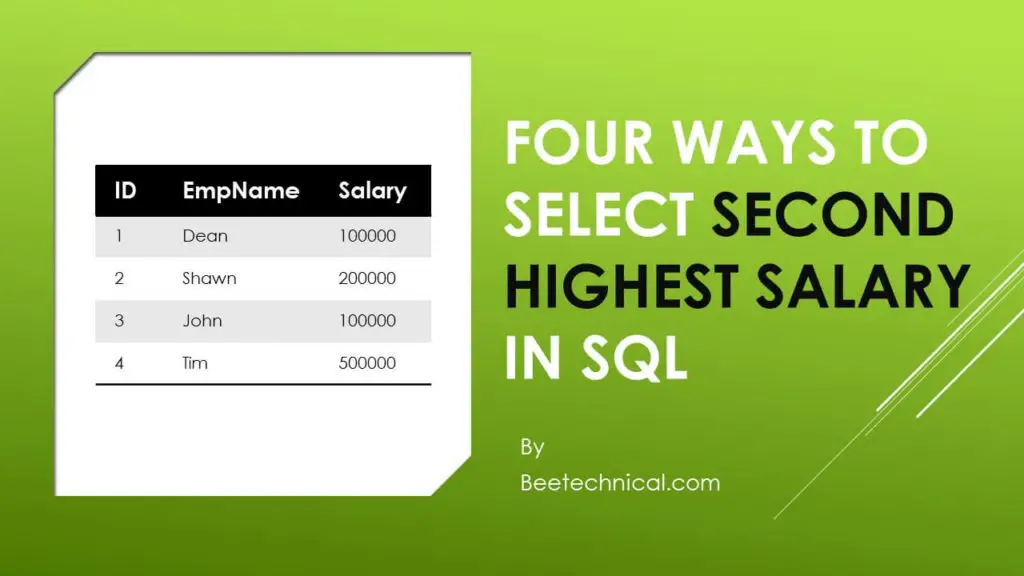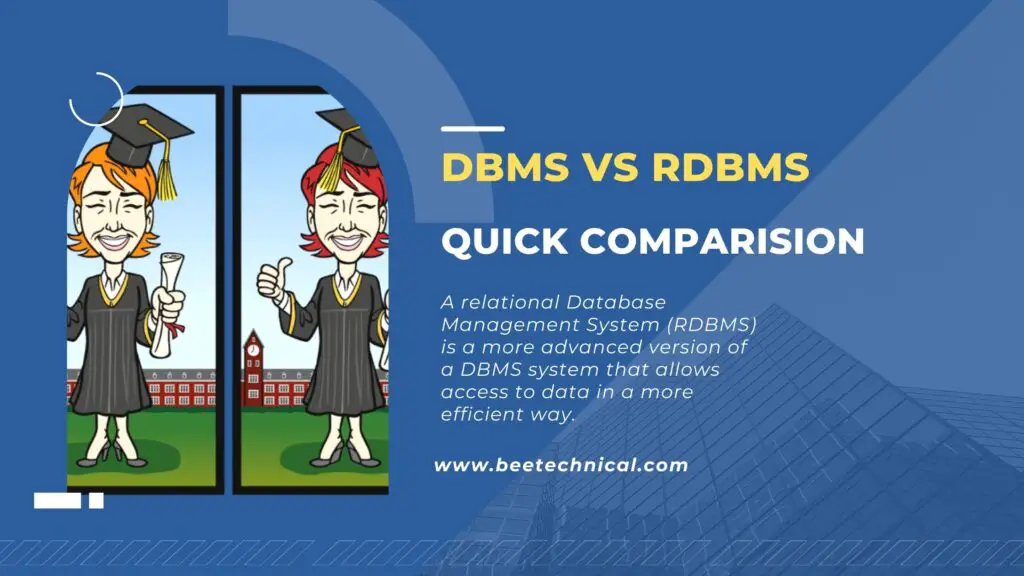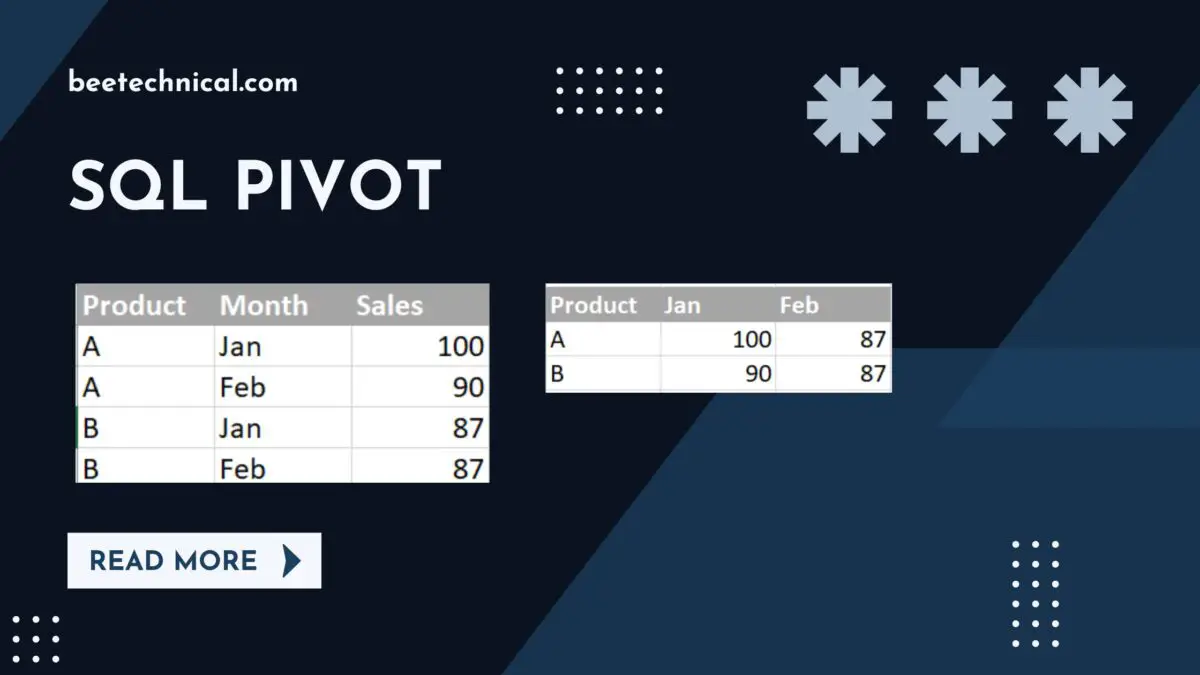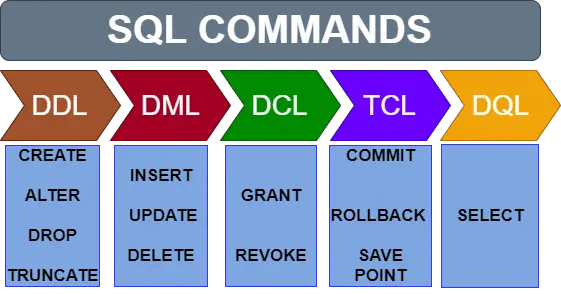Welcome to our comprehensive guide on the nvarchar data type in SQL Server. In this article, we will delve into the features, differences, and best practices associated with nvarchar.
As one of the most versatile data types, nvarchar plays a crucial role in storing Unicode character data.
We will explore its purpose, the distinctions it holds compared to varchar, its maximum length, and the ability to store special characters and symbols.
Additionally, we will discuss considerations for indexing, collation, and data manipulation with nvarchar columns.
By the end of this guide, you will have a solid understanding of how to effectively utilize the nvarchar data type in your SQL Server databases, ensuring optimal storage and retrieval of Unicode character data.
What is the nvarchar Data Type?
The nvarchar data type in SQL Server is specifically designed to store Unicode character data. It supports a wide range of languages, alphabets, symbols, and special characters. Unlike the varchar data type, which stores ASCII characters, nvarchar is capable of handling full Unicode character sets.
This makes it ideal for applications that require multilingual support and storage of diverse textual data.
varchar vs nvarchar
While both nvarchar and varchar store character data, there are essential differences between the two.
The primary distinction lies in the storage mechanism. nvarchar uses a two-byte-per-character storage approach, allowing it to support Unicode characters.
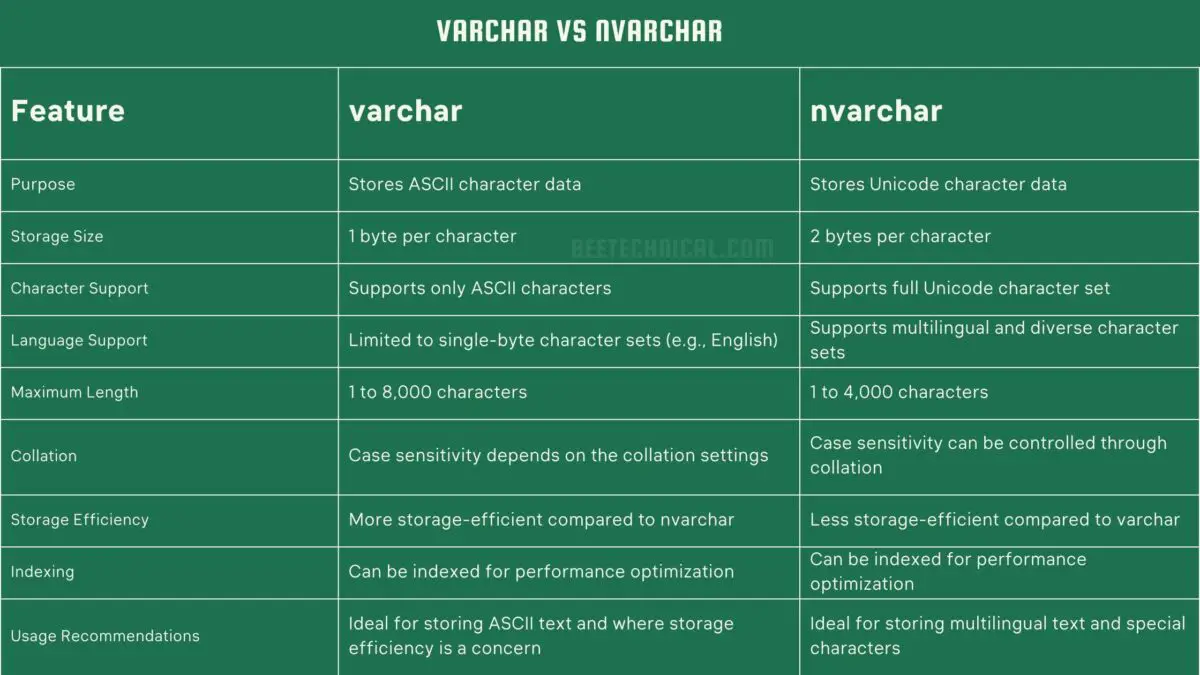
On the other hand, varchar uses a one-byte-per-character storage scheme, making it suitable for ASCII characters. It’s important to choose the appropriate data type based on the specific requirements of your application.
Create Column with nvarchar Type
In SQL, the “nvarchar” data type is typically defined with a maximum length, specifying the maximum number of characters that can be stored in the field. For example, “nvarchar(50)” indicates that the field can store up to 50 characters.
Here’s an example of creating a table with a “nvarchar” column in SQL Server:
CREATE TABLE MyTable (
ID INT,
TextData NVARCHAR(100)
);
Comparison Operations
nvarchar columns can be compared for equality or inequality using standard SQL comparison operators.
Non-Unicode data in a nvarchar
We can store non-Unicode data in a nvarchar column. SQL Server will automatically convert non-Unicode strings to Unicode when storing them in a nvarchar column.
However, it’s more efficient to use the varchar data type if you only need to store non-Unicode characters, as nvarchar requires more storage space.
Optimizing Storage and Performance
- Choosing the Right Data Length: Define the maximum length of nvarchar columns based on the expected data size to optimize storage and reduce unnecessary memory consumption.
- Utilizing Compressed Storage: SQL Server offers compression options, such as page compression, to reduce the storage footprint of nvarchar columns and improve performance.
Indexing Strategies for nvarchar
- Appropriate Index Type: Consider using non-clustered indexes for nvarchar columns, especially when performing searches, joins, or sorting operations.
- Filtered Indexes: Create filtered indexes on nvarchar columns to index subsets of data based on specific criteria, improving query performance for selective data retrieval.
Collation Settings and Sorting
- Understanding Collation: Collation settings define how characters are compared and sorted in a database. Choose a collation that supports the languages and character sets used in your nvarchar columns.
- Case Sensitivity and Accent Sensitivity: Specify the appropriate case sensitivity and accent sensitivity settings in collation to ensure accurate string comparison and sorting.
Unicode Compression Techniques
- Unicode Compression and Storage: Implement techniques like Unicode compression to reduce the storage requirements of nvarchar columns while maintaining full Unicode support.
- Binary Storage: Explore binary storage options, such as varbinary, for nvarchar columns when dealing with large amounts of text data.
Handling Special Characters and Unicode Encoding
- Storing and Retrieving Emojis: nvarchar supports storing and retrieving emojis and other special characters. Ensure your database, application, and client components fully support Unicode encoding.
- String Manipulation: Utilize SQL Server’s string manipulation functions, such as SUBSTRING, REPLACE, and UNICODE, to perform operations on nvarchar columns containing special characters.
Conclusion
Mastering advanced techniques for working with the nvarchar data type in SQL Server allows developers and database administrators to optimize storage, improve performance, and handle special characters effectively.
By understanding indexing strategies, and collation settings, and employing appropriate techniques for handling Unicode data, you can enhance the functionality and efficiency of your SQL Server databases.
FAQ
-
What is the maximum length of a nvarchar?
The maximum length of a nvarchar column in SQL Server is
4,000characters. However, you can also use the MAX specifier to indicate that the column can store up to 2^31-1 (2,147,483,647) characters. Using MAX allows for variable-length storage, so the actual length of the stored data will impact the storage requirements. -
Can I store non-Unicode data in a nvarchar column?
Yes, you can store non-Unicode data in a nvarchar column. SQL Server will automatically convert non-Unicode strings to Unicode when storing them in a nvarchar column. However, it’s more efficient to use the varchar data type if you only need to store non-Unicode characters, as nvarchar requires more storage space.
-
Are there any performance implications of using the nvarchar data type?
Using the nvarchar data type can have some performance implications compared to using varchar. Since nvarchar stores Unicode characters, it requires more storage space. This can impact the amount of disk space used and the memory required to process and store the data.