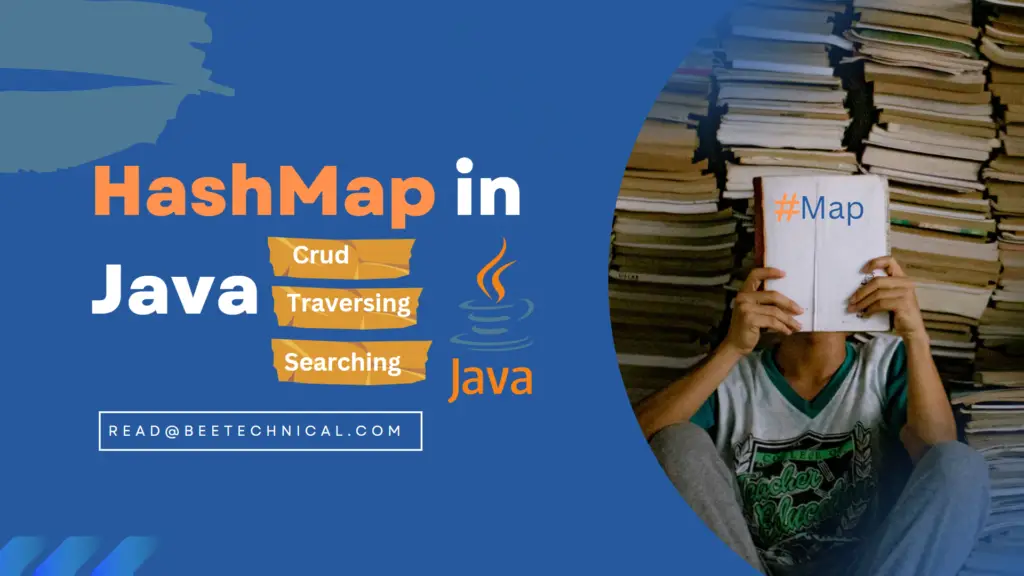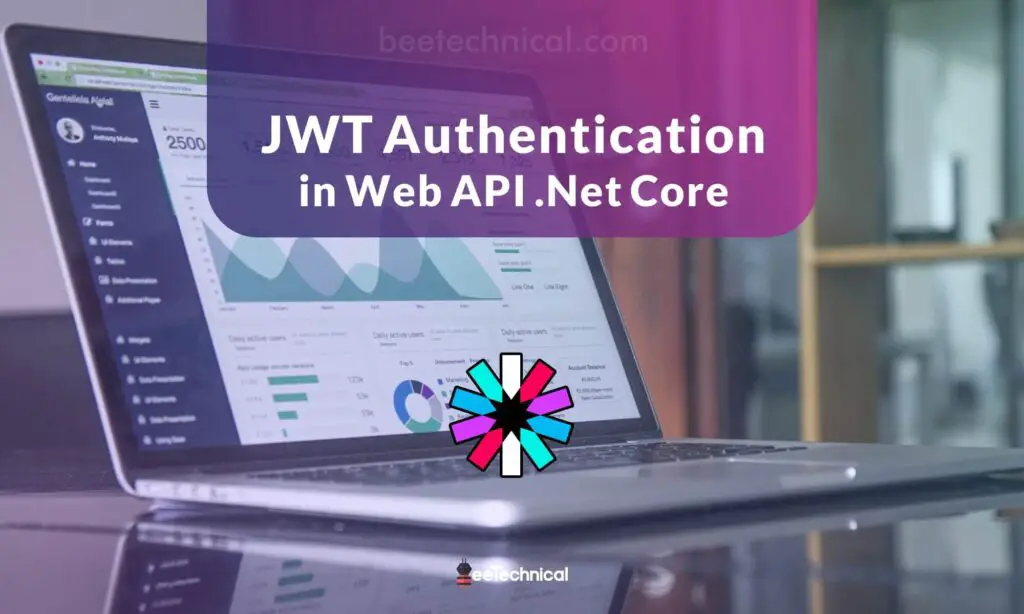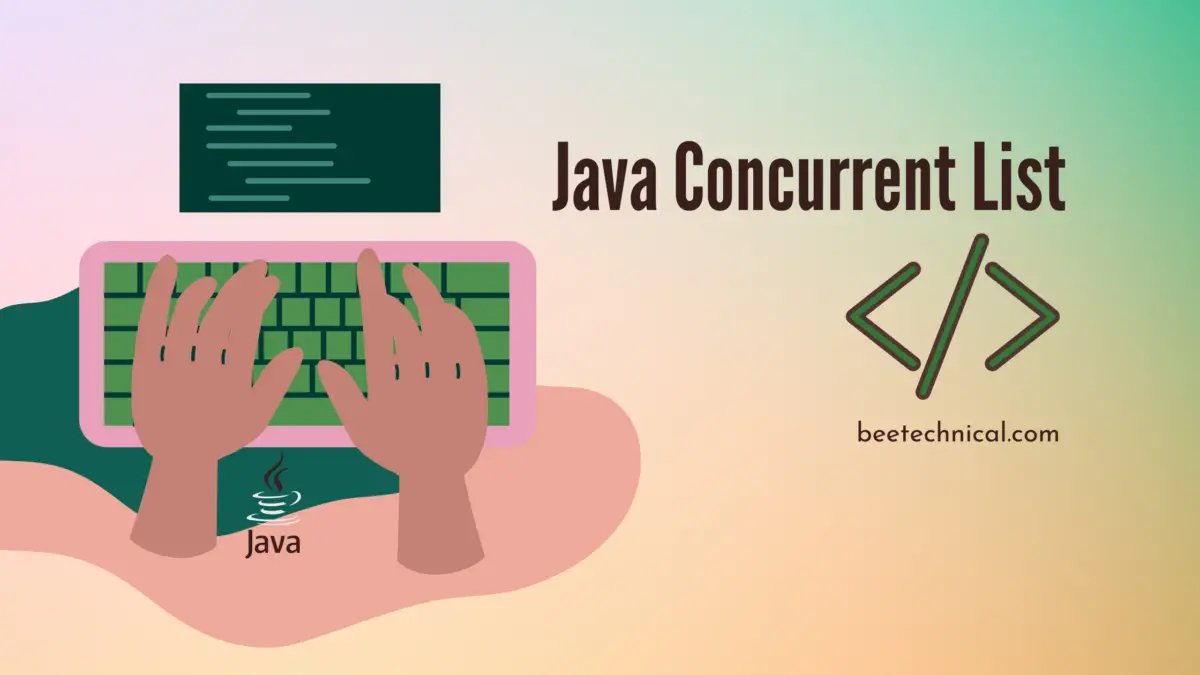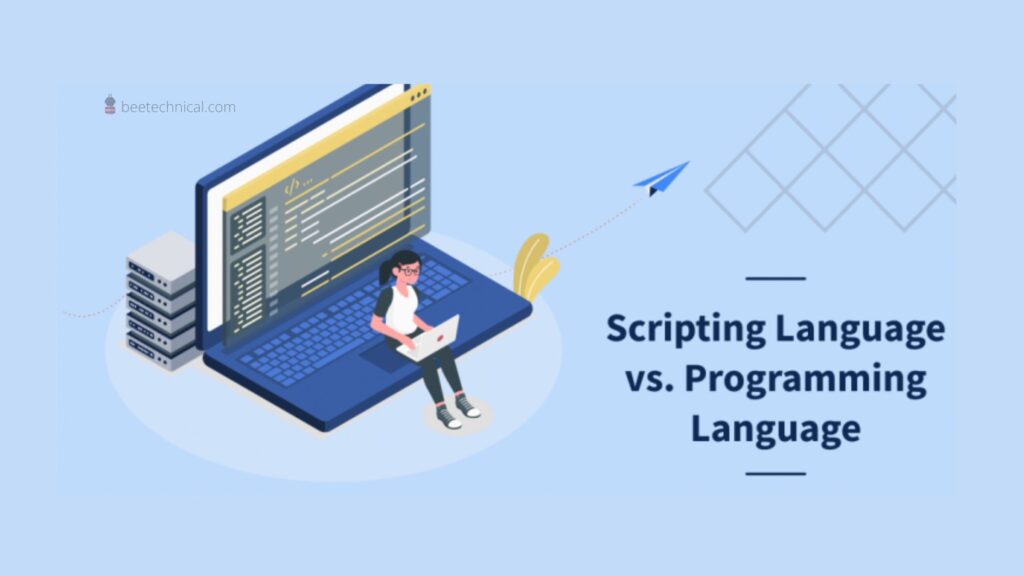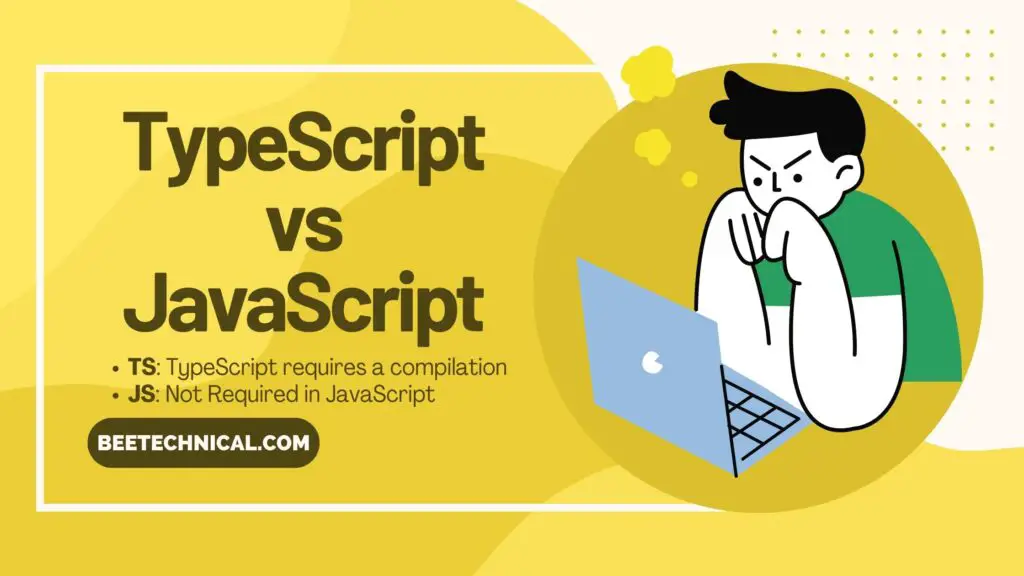Virtualization is an important concept in today’s modern IT world. While lowering costs, virtualization can improve agility, flexibility, and scalability in IT. In today’s article, we are going to compare two widely used apps to provision virtual machines VMware vs VirtualBox.
As a result of virtualization, workload mobility is enhanced, resource performance and availability are improved, and operations are automated, which results in an easier-to-manage and less expensive IT infrastructure.

Virtualization has become the norm when testing software and operating systems. Thanks to server virtualization, it is possible to run multiple operating systems simultaneously. This minimizes the need for dedicated physical servers.
Oracle and VMware are two of the market leaders in virtualization solutions today. A virtual machine (VM) is run on VirtualBox, an Oracle hypervisor, whereas VMware offers a variety of products for running virtual machines.
In addition to being quick and reliable, both platforms offer a number of useful features. Both platforms share some features, but others are exclusive to each platform.
VMware and Oracle VirtualBox are two virtualization solutions that could be challenging to choose between. You can use this article to determine which virtualization solution is right for your needs if you’re debating VirtualBox vs VMware.
What is VMware?
VMware is a virtualization software developed by VMware, Inc., Palo Alto(California), that runs on a physical machine and enables multiple operating systems to be used simultaneously.

VMs share resources such as networking and RAM on the same physical server. VMware is a very useful tool because it offers virtualization, networking and security management tools, data center software, and storage software and even all businesses rely on VMware’s virtualization products for their IT infrastructure.
Features of VMware
- In addition to virtualization and software storage, it offers networking tools.
- Multiple operating system support and various security options.
- Operating systems installed in a virtual environment are run using resources on the host computer.
- Resources are used in the assigned manner to ensure proper operation.
Advantages of going with VMware
Enhancement of efficiency
It’s not always possible to utilize all of a physical computer’s resources. A single server OS can be unstable if many apps are running on it because damage to one application can spread to other apps.
A solution to this problem would be to run each program on its own server, but this would waste a lot of the resources available on the actual machine. A good solution would be to use VMware. It allows each program to run on its own operating system on a single physical machine.
Optimal space utilization in data centers
The cost of managing data center space is significantly reduced when more applications run on fewer or the same servers.
Fast Rollback provision
For cloud computing and testing, VMware software is totally environment-based. It is possible to quickly undo everything and start over if you encounter any problems during the process of adding or establishing a new virtual machine.
Using fast rollback features can be quite useful if you confront any issue, no matter how minor.
New Virtual Machines are Easy to Add
VMware’s greatest advantage is its ease of adding new virtual machines. It is impressive that even beginners can set up a virtual computer with very basic skills. An OS (Operating System) or environment can be created by anyone in a few simple steps.
Disadvantages of going with VMware
Handling Requirements
VMware is difficult to use if you do not have technical experience. Irrespective of whether you believe it or not, you will end up with a malfunctioning installation of VMware software if you do not understand its principles.
Also, your storage device may be corrupted in the worst-case scenario. Before using VMware, make sure you read the essentials from the official site or complete an online lesson.
Complete physical testing of a product is not recommended
VMware allows you to run your program or software in a different environment through virtualization software. In spite of this, this advanced technology is not appropriate for software that needs extensive physical testing.
Low-Efficiency
High-end systems are required to run VMware software. In other words, if you don’t have the best system, your firm’s performance will suffer.
VMware customers who use the software for different purposes are subject to the same regulation. As a result of VMware, a separate operating system environment can be set up that operates on your computer’s resources.
What is VirtualBox?
Oracle VirtualBox, the world’s most popular open-source, cross-platform virtualization software, allows developers to run different operating systems on a single machine.

In addition to lowering operational costs, VirtualBox helps solution providers and IT teams deploy applications securely both on-premises and in the cloud faster.
The GNU General Public License (GPL) version 2 of the GNU General Public License (GPL) makes it the only Open Source professional solution available to enterprise customers under the terms of free and open source.
Test, develop, demonstrate, deploy, and access many operating systems using Oracle VirtualBox. Oracle VM VirtualBox has an enviable reputation for speed and agility, as well as excellent features such as high performance, a robust virtualization system, and a wide range of supported guest operating systems.
Features Of VirtualBox on high level
- It offers a variety of operating systems including Windows XP, Linux, Ubuntu, and macOS.
- A very powerful, robust, and highly performant product, it is designed for home and enterprise usage.
- In form of Open Source Software, it is used by professionals
- Virtualization software that is open-source and capable of providing services across almost every type of operating system can be used to offer services on top of it.
Advantages of going with VirtualBox
- Reduced costs and increased effectiveness: Users can use Virtualbox to use virtualization at far lower costs and with a lot more speed on their home computers. In addition, it reduces hardware costs while increasing productivity and effectiveness by representing an Operating System.
- Installing and setting up a Virtual Box is a piece of cake: Virtual Box is easy to install and set up for even non-techies. The process requires reading and following Oracle manuals. A full installation takes less than 5 minutes on a machine with 2 GB of RAM.
- Convenient: Having updated the software to the latest version, the user can resize the display. Here, the user can reduce the size of the window without sacrificing visibility.
Furthermore, the user can limit the CPU and IO time of a virtual machine with VirtualBox. By doing so, the hardware’s or the user’s own machine’s resources are not exhausted.
Disadvantages of going with VirtualBox
- Host machine-dependent: By setting up the virtual box, you can create a virtual machine that is at least as powerful as the host computer. However, the virtual machine is entirely dependent on the host machine’s hardware. In a faster and more powerful host, the virtual machine will be faster and more efficient.
- Less efficient: Comparatively speaking, virtual machines on the virtual box are inefficient. Due to the fact that it runs on the host system, some requests must be approved by the host processor. This will slow down the usability.
- Affected by the flaws of the host machine: Most operating systems include a process isolation feature. However, the OS has issues that make this feature ineffective. One virtual machine will be affected if the OS only has one; otherwise, all virtual machines will be affected.
VMware vs VirtualBox Quick Comparision table
| S.No | VMware | VirtualBox |
| 1 | VMware is specially used for enterprise and home purposes. | VirtualBox is only used for educational and private purposes. |
| 2 | It Offers virtualization at the hardware level. | It Offers virtualization at both hardware and software levels. |
| 3 | It is able to run on Linux, Windows, and macOS. | It can also run on macOS, Linux, Windows, and Solaris. |
| 4 | VMware is not an open-source tool. | VirtualBox is an open-source tool. |
| 5 | It only offers limited Virtual Machine encryption. | It also offers Virtual Machine encryption with the extension pack. |
| 6 | It only supports VMDK disk format. | It supports VDI, VHD, VMDK, and HDD disk formats |
| 7 | VMware does not give shared storage support to its users. | VirtualBox does give shared storage support to its users with NFS, CIFS, and iSCSI. |
| 8 | It offers ease of access for its users. | It does not give ease of access as compared to VMware. |
Conclusion
To conclude, both VMware and VirtualBox are powerful virtualization software that allows users to run multiple operating systems on a single machine. Each software has its own strengths and weaknesses, making it important for users to evaluate their individual needs and requirements before choosing between the two.
VMware is a popular choice for enterprise-level users, offering advanced features and support for a wide range of operating systems. It is known for its stability, security, and scalability, making it a preferred choice for businesses and organizations.
On the other hand, VirtualBox is an open-source virtualization software that is easy to use and highly customizable. It offers a wide range of features for developers and individuals, including support for multiple platforms and the ability to create and manage virtual machines with ease.
In the end, the choice between VMware and VirtualBox ultimately depends on the specific needs and goals of the user. By considering factors such as budget, functionality, and level of technical expertise, users can make an informed decision that best suits their virtualization needs.
Can I use VMware for free?
Yes, VMware offers a free version of its virtualization software called VMware Workstation Player. This free version allows users to run and manage virtual machines on their Windows or Linux PC. However, there are certain limitations to the free version, such as limited support and the inability to create virtual machines.
Can you use VMware on Mac?
Yes, VMware offers virtualization software for Mac called VMware Fusion. VMware Fusion allows Mac users to run multiple operating systems such as Windows, Linux, and macOS on their Mac computer simultaneously. It offers a user-friendly interface, advanced features, and support for a wide range of operating systems.
Can VMware use GPU?
Yes, VMware can use GPU (Graphics Processing Unit) hardware acceleration to improve graphics performance in virtual machines. This feature is available in VMware Workstation and VMware Fusion and is called “Virtual GPU.”