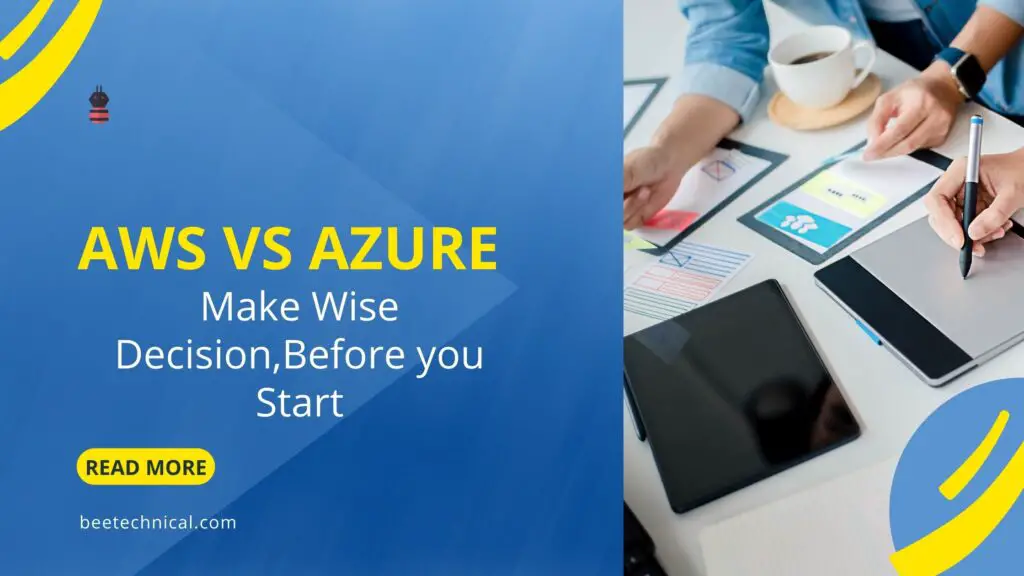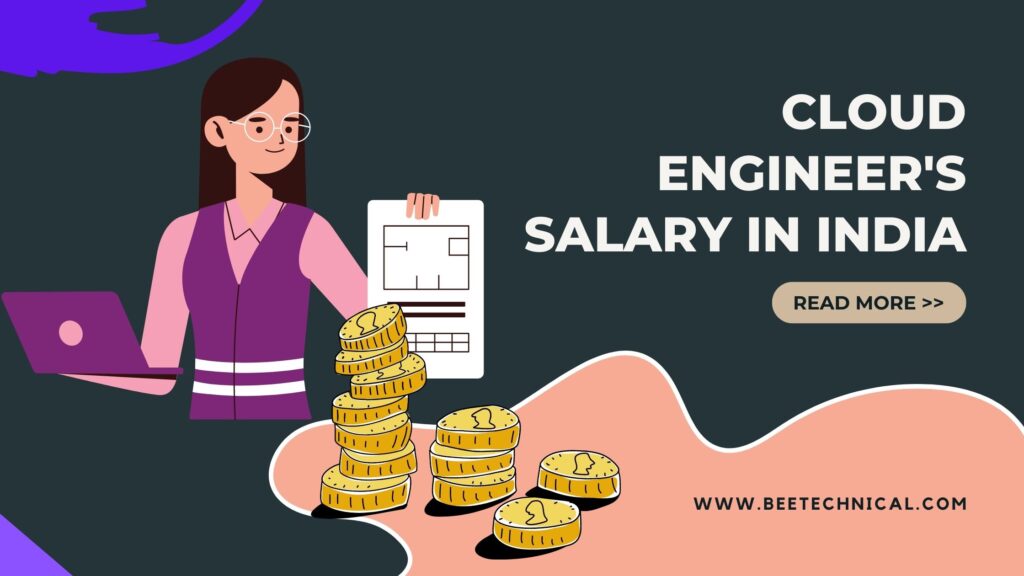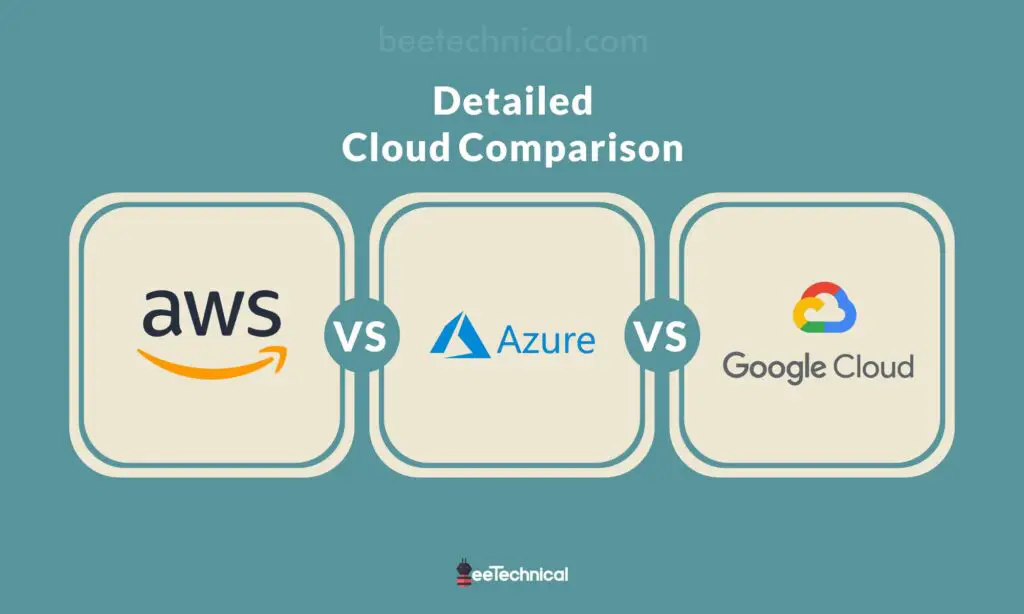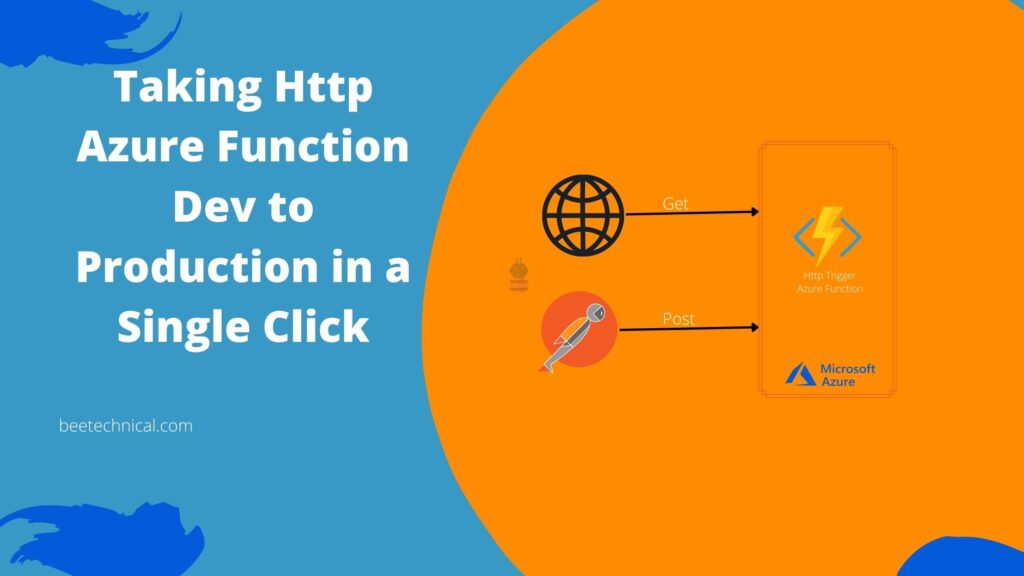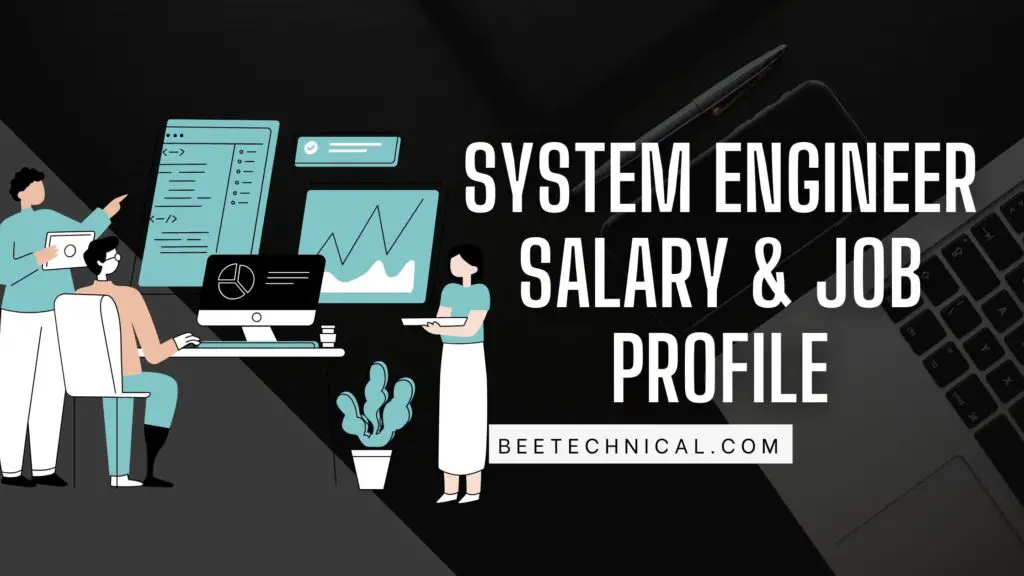Azure Functions are at the forefront of serverless computing, offering a powerful solution for developers to build and deploy code efficiently in response to various events. In this comprehensive guide, we present the top 30 Azure Functions interview questions and answers to help you master the essential concepts, features, and best practices. Whether you’re preparing for an interview or looking to enhance your understanding of Azure Functions, this resource will be your key to success.
What is Azure Functions?
Azure Functions is a serverless compute service that enables developers to build, deploy, and manage small pieces of code without worrying about server infrastructure. These functions can be triggered by various events, such as HTTP requests, timer-based schedules, or data changes.
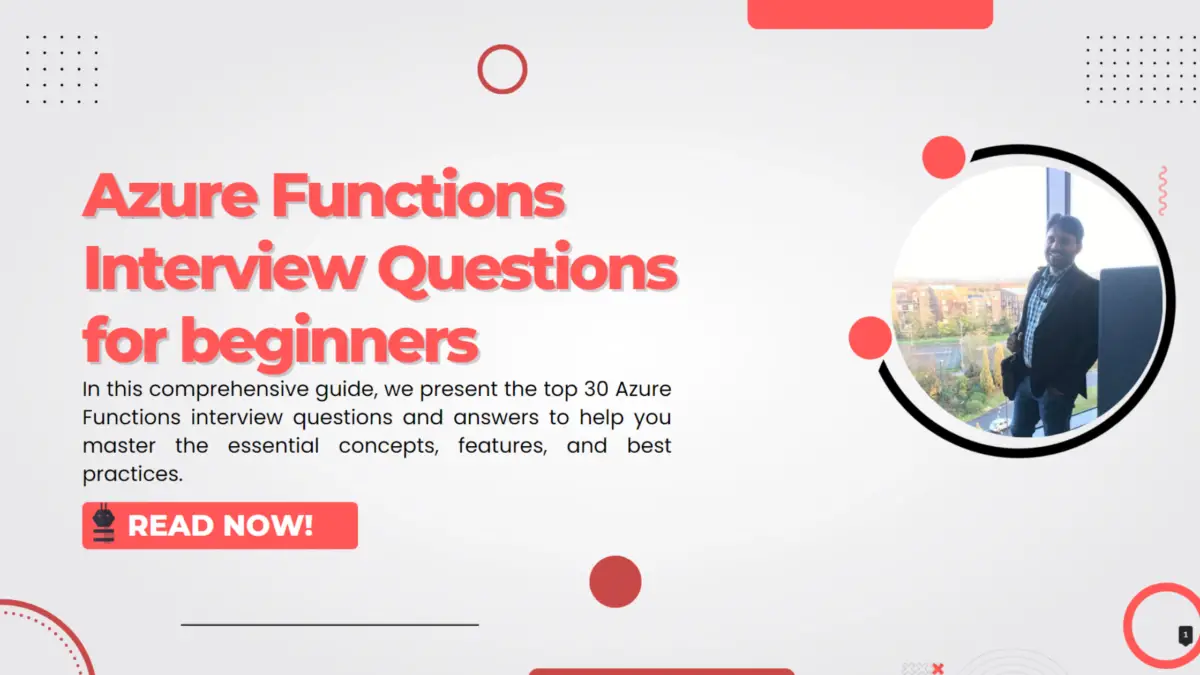
What are the supported languages for writing Azure Functions?
Azure Functions supports multiple programming languages, allowing developers to choose the language they are most comfortable with. As of the latest information, the supported languages for writing Azure Functions include:
- C#
- JavaScript (Node.js)
- Python
- Java
- PowerShell
- TypeScript
- Kotlin
- F#
These languages cover a wide range of use cases, from server-side logic to automation scripts. Additionally, Azure Functions can be extended to support other languages via custom handlers.
How can you deploy an Azure Function?
Deploying an Azure Function can be done in several ways depending on your workflow and tools. Here are some common methods:
1. Azure Portal:
- Create and Deploy: You can create and deploy an Azure Function directly from the Azure Portal by using the Function App interface. It allows you to write and test your function code online.
- Deployment Center: The Deployment Center in the portal provides integration with GitHub, Bitbucket, and Azure Repos for continuous deployment.
2. Visual Studio:
- Publish: If you’re using Visual Studio, you can publish your Azure Function directly from the IDE. After coding your function, right-click the project and select Publish. You can choose to publish to an existing Function App or create a new one.
3. Visual Studio Code:
- Azure Functions Extension: With the Azure Functions extension for Visual Studio Code, you can create, debug, and deploy your functions. It integrates directly with Azure, allowing you to deploy to a Function App in just a few clicks.
4. Azure CLI:
- Deploy Using CLI: You can deploy your Azure Function using the Azure CLI by packaging your function and using the
az functionappcommands. For example,az functionapp deployment source config-ziplets you deploy a zip file containing your function code.
5. Azure DevOps:
- CI/CD Pipeline: You can set up a Continuous Integration/Continuous Deployment (CI/CD) pipeline in Azure DevOps to automate the deployment of your Azure Functions whenever changes are pushed to your repository.
6. GitHub Actions:
- CI/CD with GitHub: Similar to Azure DevOps, you can use GitHub Actions to automate the deployment of your Azure Functions. GitHub Actions allow you to define workflows that build, test, and deploy your code automatically.
7. Zip Deploy/Run-From-Package:
- Zip Deployment: You can package your Azure Function as a zip file and deploy it using the Azure CLI, REST API, or FTP. This method is useful for manual deployments or integrating with custom deployment processes.
8. ARM Templates/Bicep:
- Infrastructure as Code: If you use ARM templates or Bicep, you can define and deploy your Azure Function as part of your infrastructure code. This approach allows you to manage your Function App and its dependencies in a repeatable and automated way.
Each of these methods provides flexibility in how you deploy and manage your Azure Functions based on your development environment and deployment preferences.
What is an HTTP Trigger and a Timer Trigger in Azure Functions?
In Azure Functions, triggers define how and when your function gets executed. Two common triggers are the HTTP Trigger and the Timer Trigger.
1. HTTP Trigger:
- Definition: An HTTP Trigger allows your function to be executed in response to an HTTP request. Essentially, it turns your function into a web API endpoint.
- Usage: You can use an HTTP Trigger to create RESTful APIs, respond to webhooks, or perform actions when a specific URL is called.
- Request Methods: It supports various HTTP methods like GET, POST, PUT, DELETE, etc.
- Example Use Case: A function that processes form data submitted from a web application.
2. Timer Trigger:
- Definition: A Timer Trigger allows your function to be executed on a predefined schedule, similar to a cron job.
- Usage: You define the schedule using a cron expression, and Azure automatically runs your function according to that schedule.
- Example Use Case: A function that runs every night to perform data backup, cleanup tasks, or send periodic emails.
Both triggers are powerful tools for automating workflows and integrating with external systems in Azure Functions.
An HTTP Trigger can be used to create an API endpoint that executes your function when an HTTP request is made. For example, it can respond to an HTTP GET request by returning data to the client.
What is a Function App in Azure?
A Function App in Azure is a container or environment where your Azure Functions run. It serves as the foundational unit for organizing and managing your serverless functions. Here’s a breakdown of what a Function App is and its key components:
What are the key benefits of Azure Functions?
Azure Functions offer several key benefits, making them a popular choice for building serverless applications and automating tasks. Here are the primary benefits:
1. Serverless Architecture:
- No Server Management: With Azure Functions, you don’t have to worry about managing or maintaining servers. Azure automatically handles the infrastructure, allowing you to focus solely on writing your code.
- Automatic Scaling: Functions scale automatically based on demand. If there’s a spike in traffic, Azure Functions can scale out to handle the load, and it scales down when demand decreases, optimizing resource usage.
2. Cost-Effective:
- Pay-Per-Execution: You only pay for the actual compute resources consumed by your functions, based on the number of executions and the time your code runs. There’s no need to provision and pay for idle resources.
- Consumption Plan: The consumption plan allows you to pay only for the resources you use, making it cost-effective for sporadic or unpredictable workloads.
3. Event-Driven Execution:
- Trigger-Based: Azure Functions can be triggered by various events, such as HTTP requests, messages in a queue, changes in a database, or even a timer. This makes it easy to build event-driven architectures.
- Wide Range of Triggers: Azure Functions support various triggers like HTTP, Timer, Blob Storage, Event Hub, and more, allowing integration with many different services and workflows.
4. Rapid Development:
- Simplified Development: You can quickly create and deploy small pieces of code (functions) without the need for a complex setup. This enables rapid iteration and prototyping.
- Multiple Language Support: Azure Functions support multiple programming languages, including C#, JavaScript, Python, Java, and more, giving developers flexibility to use the language they are most comfortable with.
5. Integrated with Azure Ecosystem:
- Easy Integration: Azure Functions integrate seamlessly with other Azure services such as Azure Storage, Cosmos DB, Event Grid, and more, making it easy to build comprehensive cloud solutions.
- Security and Authentication: Azure Functions can leverage Azure’s security features, such as Azure Active Directory (AAD) integration, managed identities, and secure app settings, to enhance security and simplify access to resources.
6. Productivity Features:
- Local Development: With tools like Visual Studio and Visual Studio Code, you can develop and test Azure Functions locally before deploying them to the cloud.
- Continuous Deployment: Azure Functions integrate with DevOps tools like Azure DevOps and GitHub Actions, allowing you to set up CI/CD pipelines for automated deployments.
7. Flexibility in Hosting:
- Multiple Hosting Plans: Azure Functions can be hosted on the Consumption Plan (pay-per-execution), Premium Plan (reserved capacity), or even on an App Service Plan (dedicated resources). This flexibility allows you to choose the best hosting model based on your needs.
- Custom Handlers: You can extend Azure Functions to support additional programming languages and runtimes using custom handlers, allowing even more flexibility in building serverless applications.
8. Global Availability:
- Region Availability: Azure Functions are available in many regions around the world, allowing you to deploy your functions close to your users for better performance and compliance with data residency requirements.
9. Reduced Time to Market:
- Focus on Business Logic: By abstracting away infrastructure concerns, Azure Functions allow developers to focus on building and deploying business logic quickly, reducing the time to market for new features and services.
10. Enhanced Monitoring and Diagnostics:
- Built-In Monitoring: Azure Functions offer built-in monitoring and logging through Azure Application Insights, allowing you to track performance, diagnose issues, and gain insights into how your functions are being used.
In summary, Azure Functions provide a powerful, cost-effective, and flexible platform for building and deploying serverless applications, with the added benefits of automatic scaling, seamless integration with the Azure ecosystem, and robust security features.
What is the Azure Functions Consumption Plan?
The Consumption Plan is the default hosting plan for Azure Functions. It automatically scales based on the number of incoming requests. For example, if you have an HTTP-triggered function in a Consumption Plan, it automatically scales to handle increased web traffic without any manual intervention.
How does Azure Functions handle scaling automatically?
Azure Functions scale automatically based on the number of incoming requests or events. For example, if you have a function handling incoming messages from a queue, as the queue load increases, Azure Functions will provision additional instances to process the messages in parallel, ensuring timely processing.
Explain Azure Durable Functions.
Azure Durable Functions allow you to create complex, stateful workflows by orchestrating multiple Azure Functions. For instance, you can create a durable workflow that involves multiple functions to process an order, update inventory, and notify customers when their order is complete.
What is a binding in Azure Functions?
A binding in Azure Functions is a way to connect input and output data to your functions without writing boilerplate code. For example, if you want to read from an Azure Queue Storage, you can use an input binding like this:
[FunctionName("QueueTriggerExample")]
public static void Run(
[QueueTrigger("myqueue-items", Connection = "AzureWebJobsStorage")] string myQueueItem,
ILogger log)
{
log.LogInformation($"C# Queue trigger function processed: {myQueueItem}");
// Your code here
}
What is the purpose of the Azure Functions runtime?
The Azure Functions runtime is responsible for executing your Azure Functions. It handles:
- Invocation: Executes functions in response to triggers.
- Scaling: Automatically scales the number of instances based on demand.
- Resource Management: Allocates memory and CPU, manages concurrency.
- Dependency Management: Loads and manages required libraries and dependencies.
- Error Handling: Manages retries and logs errors.
- Security: Ensures functions run securely with proper isolation and access control.
- Configuration: Applies settings from configuration files and manages function settings.
- Integration: Facilitates interaction with various Azure services and external systems through bindings and triggers.
In essence, the runtime provides the infrastructure and services needed to host, execute, and manage Azure Functions efficiently.
Explain the concept of “Function Invocation” in Azure Functions.
Function Invocation refers to the process of executing a specific Azure Function in response to a trigger or an event. For example, when an HTTP request is made to an HTTP-triggered function, it invokes the function code.
What is the difference between an Azure Function and a WebJob?
Azure Functions are event-driven, whereas WebJobs are background processing tasks. For example, if you have a WebJob, it can continuously process items in a queue, whereas Azure Functions are triggered to process items as events occur.
Azure Functions
1. Purpose: Azure Functions is a serverless compute service designed for building and running event-driven applications with minimal infrastructure management. It allows you to write small pieces of code (functions) that execute in response to various triggers.
Azure WebJobs
Purpose: Azure WebJobs is a feature of the Azure App Service that allows you to run background tasks and long-running processes within the same App Service plan as your web app. It’s useful for adding background processing capabilities to existing web apps.
Can you run long-duration processes in Azure Functions?
Azure Functions are optimized for short-duration tasks. For long-running processes, consider using Azure Durable Functions or other Azure services like Azure Logic Apps or Azure Kubernetes Service (AKS).
How can you secure Azure Function endpoints?
Azure Functions can be secured using authentication and authorization mechanisms. For example, you can enable authentication for an HTTP-triggered function and require valid API keys or tokens for access. You can set up authentication in the Azure Portal like this:
What is an “Output Binding” in Azure Functions?
An Output Binding allows you to send data from an Azure Function to external services or storage. For example, if you want to store the result of a function in Azure Table Storage, you can use an output binding like this:
[FunctionName("StoreInTableStorage")]
[return: Table("MyTable")]
public static MyData StoreInTableStorage(
[HttpTrigger(AuthorizationLevel.Function, "post")] MyData data)
{
return data;
}
Azure Functions
Purpose: Azure Functions is a serverless compute service designed for building and running event-driven applications with minimal infrastructure management. It allows you to write small pieces of code (functions) that execute in response to various triggers.
Distinguish between Azure Function and WebJob.
Azure Functions and Azure WebJobs are both tools for running background tasks and handling asynchronous processes in Azure, but they have different features, use cases, and capabilities. Here’s a detailed comparison:
Can you run long-duration processes in Azure Functions?
Yes, you can run long-duration processes in Azure Functions, but the approach you take depends on the nature of the process and the specific requirements of your application. Here are the main options for handling long-duration processes:
Durable Functions
Durable Functions are an extension of Azure Functions that enable you to build long-running, stateful workflows. They provide a way to orchestrate and manage complex workflows that may involve multiple steps and long-running operations.
Key Features:
- State Management: Durable Functions manage state between function invocations automatically.
- Orchestration: Allows you to define workflows using orchestration functions, which can call other functions, handle retries, and manage parallel execution.
- Durable Timers: Supports long-running timers to wait for extended periods.
- Resilience: Built-in fault tolerance and retry mechanisms.
Example: A durable function could be used to handle a multi-step approval process where each step may take varying amounts of time, and the function needs to wait for user input or external events.
How do you secure Azure Function endpoints?
Authentication and authorization mechanisms, including API keys or Azure AD, can secure endpoints.
What is an Output Binding in Azure Functions?
An Output Binding in Azure Functions is a mechanism that allows you to easily send data from your function to various external services or resources. It simplifies the process of writing output data without requiring extensive code to interact with these services.
[FunctionName("BlobOutputFunction")]
public static async Task<IActionResult> Run(
[HttpTrigger(AuthorizationLevel.Function, "post")] HttpRequest req,
[Blob("mycontainer/{rand-guid}.txt", FileAccess.Write)] ICollector<string> outputBlob,
ILogger log)
{
string requestBody = await new StreamReader(req.Body).ReadToEndAsync();
outputBlob.Add(requestBody); // Data is written to a new blob
return new OkResult();
}
How can you handle errors and exceptions in Azure Functions?
Handling errors and exceptions in Azure Functions involves several strategies to ensure your function operates reliably and can recover gracefully from issues. Here’s a breakdown of how to manage errors and exceptions:
Try-Catch Blocks
Use try-catch blocks within your function code to handle exceptions locally. This allows you to catch specific errors and handle them accordingly, such as logging the error or performing a retry.
Example (C#):
public static async Task Run([QueueTrigger("myqueue-items")] string myQueueItem, ILogger log)
{
try
{
// Your function logic here
}
catch (Exception ex)
{
log.LogError($"An error occurred: {ex.Message}");
// Handle the exception (e.g., notify, retry, etc.)
}
}
What is an Event Grid Trigger in Azure Functions?
An Event Grid Trigger in Azure Functions allows your function app to respond to events published to Azure Event Grid. Azure Event Grid is a fully managed event routing service that enables you to build event-driven architectures by providing a way to react to events from various Azure services and custom sources.
What is Azure Functions Premium Plan, and when is it beneficial?
The Azure Functions Premium Plan is a pricing tier for Azure Functions that offers advanced features and capabilities compared to the Consumption Plan. It is designed to meet the needs of production workloads that require greater control, performance, and scalability.
Key Features of the Premium Plan
- Dedicated Instances: Functions run on dedicated VMs rather than shared infrastructure, providing better performance and isolation.
- VNET Integration: Supports advanced networking scenarios by allowing your function app to connect securely to resources in a Virtual Network (VNET).
- Enhanced Scaling: Offers more granular control over scaling, including the ability to scale out to a larger number of instances and control scaling based on custom metrics.
- Unlimited Execution Duration: Unlike the Consumption Plan, which has a maximum execution timeout of 60 minutes, the Premium Plan allows functions to run indefinitely.
- Increased Memory and CPU: Provides access to higher memory and CPU resources compared to the Consumption Plan.
- Advanced Security: Includes features like private endpoints and managed identities for enhanced security and access control.
- Dedicated IP Addresses: Functions can have static IP addresses, which is useful for scenarios where you need to whitelist IP addresses in other systems.
- Custom Domains: Supports custom domains for your function app, enabling branded URLs and better control over your function’s endpoints.
When the Premium Plan is Beneficial
- Custom Domain Requirements: When you need to use custom domains for your function endpoints.
- Long-Running Functions: When you have functions that require more than the 60-minute execution limit of the Consumption Plan, the Premium Plan allows for unlimited execution duration.
- High-Performance Requirements: If your functions need higher memory or CPU resources, or if you require predictable performance, the Premium Plan provides dedicated instances with greater resource allocation.
- Advanced Networking Needs: When your functions need to connect securely to resources within a VNET or require other advanced network configurations.
- Scaling Needs: For applications that require higher scaling capabilities or custom scaling rules beyond what the Consumption Plan offers.
- Security and Compliance: If you need features like static IP addresses, private endpoints, or managed identities to meet specific security and compliance requirements.
How can you access environment variables in Azure Functions?
In Azure Functions, you can access environment variables in a couple of ways depending on your development environment:
1. Local Development
During local development, environment variables are typically accessed through configuration files or local settings:
local.settings.json: This file is used to define environment variables and settings for your function app when running locally. It should be placed in the root of your function app project. For example:
{
"IsEncrypted": false,
"Values": {
"AzureWebJobsStorage": "UseDevelopmentStorage=true",
"FUNCTIONS_WORKER_RUNTIME": "dotnet",
"MyCustomSetting": "Value"
}
}
In your code, you can access these settings using environment variables:
var mySetting = Environment.GetEnvironmentVariable("MyCustomSetting");
Explain the difference between a stateless and stateful Azure Function.
Stateless Azure Functions are designed to handle each request independently, without retaining any state or context between executions. This means every function invocation starts fresh, making these functions simpler and more scalable since they don’t need to manage or remember past interactions.
Stateful Azure Functions, on the other hand, use Azure Durable Functions to maintain and manage state across multiple executions. This allows them to coordinate complex workflows, manage long-running processes, and persist state between function calls. This setup is ideal for scenarios where ongoing state or progress tracking is required.
What is “Triggers and Bindings” in Azure Functions and how do they relate?
In Azure Functions, “Triggers” and “Bindings” are fundamental concepts that define how your function app interacts with other services and how it processes data. Here’s a breakdown of each:
Triggers
Triggers define how and when your Azure Function is executed. A trigger is an event that causes the function to run. Each function must have exactly one trigger, which determines how the function is invoked. Common triggers include:
- HTTP Trigger: Executes when an HTTP request is made to the function’s endpoint.
- Timer Trigger: Executes on a schedule, similar to a cron job.
- Queue Trigger: Executes when a message is added to an Azure Storage Queue.
- Blob Trigger: Executes when a new or updated blob is added to Azure Storage.
- Event Hub Trigger: Executes when an event is sent to an Azure Event Hub.
- Service Bus Trigger: Executes when a message is received from an Azure Service Bus queue or topic.
Bindings
Bindings are a way to declaratively connect your function to various data sources and outputs. They provide a way to input data into and output data from your function without requiring extensive code to handle these operations. Bindings can be input, output, or both. Examples include:
- Trigger Bindings: The binding that defines how the function is triggered (e.g., an HTTP request or a queue message).
- Input Bindings: Allow your function to read data from a service, such as reading a message from a queue or retrieving data from a database.
- Output Bindings: Allow your function to write data to a service, such as writing a message to a queue or updating a database.
Can you run Docker containers in Azure Functions?
Yes, you can run Docker containers in Azure Functions. Azure Functions supports containerized functions, allowing you to package your code and dependencies into a Docker container and then deploy it to Azure Functions. This can be particularly useful if you have specific dependencies or a runtime environment that isn’t directly supported by the built-in Azure Functions runtime.
How do you set up authentication for an HTTP-triggered Azure Function?
Azure App Service Authentication (also known as Easy Auth) is a simple way to integrate identity providers like Azure Active Directory (Azure AD), Microsoft Account, Google, Facebook, and others without writing custom authentication code.
Steps to Set Up Azure AD Authentication:
Save the Settings: After configuring, save the settings. Now, any request to your HTTP-triggered function will require authentication via Azure AD.
Navigate to Your Function App: Go to the Azure Portal and find your Function App.
Enable Authentication: In the left-hand menu, select Authentication/Authorization under the Settings section. Toggle the App Service Authentication to “On.”
Choose an Identity Provider: Choose Azure Active Directory as the identity provider (or another supported provider if preferred).
Configure Azure AD:
Select Express to let Azure create the necessary resources for you automatically.
Alternatively, select Advanced to configure an existing Azure AD application. Here, you’ll need to specify the Client ID and Issuer URL of your Azure AD app.
Action to Take When Request is Not Authenticated: Under Action to take when request is not authenticated, choose Log in with Azure Active Directory or another identity provider. This will redirect unauthenticated requests to the login page.
How can you schedule the execution of an Azure Function at a specific time?
To schedule the execution of an Azure Function at a specific time, you can use a Timer Trigger. The Timer Trigger allows you to define a schedule for running your function using a cron expression. Here’s how you can do it:
{second} {minute} {hour} {day} {month} {day-of-week}
- Second: 0-59
- Minute: 0-59
- Hour: 0-23
- Day: 1-31
- Month: 1-12
- Day of Week: 0-6 (0 = Sunday, 6 = Saturday)
Examples:
0 0 9 * * *: Every day at 9:00 AM0 30 14 * * 1-5: Every weekday (Monday to Friday) at 2:30 PM0 0 0 1 * *: On the first day of every month at midnight
[FunctionName("ScheduledFunction")]
public static void Run([TimerTrigger("0 0 9 * * *")] TimerInfo myTimer, ILogger log)
{
log.LogInformation($"Function executed at: {DateTime.Now}");
}
What is the “Azure Functions Core Tools” and its use?
Azure Functions Core Tools is a command-line tool that provides a local development environment for creating, testing, and managing Azure Functions before deploying them to the cloud. It is an essential part of the Azure Functions development workflow, especially when working in local environments.
What is the purpose of “Function Keys” in Azure Functions?
Function Keys in Azure Functions are used to control access to your HTTP-triggered functions. They provide a way to authenticate requests and manage the level of access to your functions. Here’s a detailed explanation of the purpose and usage of Function Keys:
1. Purpose of Function Keys:
- Access Control: Function Keys serve as a simple authentication mechanism to restrict access to your HTTP-triggered Azure Functions. By requiring a key to be included in the request, you can ensure that only authorized users or systems can invoke your function.
- Security Layer: Although Function Keys are not as robust as other authentication methods (like OAuth or Azure AD), they provide an additional layer of security for functions that may not require complex authentication mechanisms.
2. Types of Function Keys:
- Function-Specific Keys: These keys are tied to a specific function within your Function App. Each function can have its own set of keys, allowing you to control access on a per-function basis.
- Host Keys: These keys are shared across all functions within a Function App. They provide a higher level of access and can be used to authenticate requests to any function in the app.
- Master Key: The master key provides the highest level of access and can bypass all other security restrictions on the Function App, including invoking any function or accessing admin APIs.
3. Usage of Function Keys:
- Invoke Functions Securely: When a client (such as a web app, mobile app, or another service) wants to invoke an HTTP-triggered function, it needs to include the function key as a query parameter in the URL or as a header in the request.
- Shared Access: You can share function keys with specific users or systems that need access to your functions, without exposing the function to the public internet.
- Rotating Keys: If you need to revoke access or rotate keys, you can regenerate function keys or create new ones without affecting the function’s availability.
4. Example Use Case:
- Suppose you have an HTTP-triggered function that processes data submitted from a web form. To ensure that only authorized requests from your web application can trigger the function, you would generate a function key and embed it in the web app’s requests to the function. Any request without the correct key would be rejected.
5. How to Manage Function Keys:
- Azure Portal: You can manage function keys directly in the Azure Portal under the “Functions” or “Function App” settings. You can view, add, regenerate, or delete keys.
- Azure CLI/PowerShell: You can also manage function keys programmatically using the Azure CLI or PowerShell, which is useful for automation or CI/CD pipelines.
6. Limitations and Considerations:
- Not a Replacement for Advanced Authentication: While function keys provide basic access control, they are not a substitute for more advanced authentication and authorization mechanisms, such as OAuth, JWT tokens, or Azure AD. For highly sensitive or secure applications, it’s recommended to use these stronger authentication methods.
- No Role-Based Control: Function keys do not provide fine-grained access control. All users with the key have the same level of access, so it’s important to protect and manage these keys carefully.
Explain the concept of “Managed Identities” in Azure Functions.
Managed Identities for Azure resources provide an automatically managed identity in Azure Active Directory (Azure AD) for your application. You can use this identity to authenticate to any service that supports Azure AD authentication, without requiring you to store or manage secrets, such as passwords or API keys.
Conclusion
Azure Functions is a versatile serverless compute service that empowers developers to build and deploy code in response to various events without the hassle of managing infrastructure. With support for multiple languages, automatic scaling, and a wide range of triggers and bindings, Azure Functions simplifies application development and offers efficient solutions for a variety of use cases. Understanding its core concepts and features is essential for effectively harnessing the power of serverless computing in the Azure ecosystem.