Looking for a job that requires knowledge of SQLite? Then you may be asked to answer some SQLite interview questions during the hiring process. To help you prepare, we’ve compiled a list of the top SQLite Interview Questions & Answers. SQLite is a popular and widely used database system known for its simplicity, flexibility, and portability.
These interview questions cover a wide range of topics related to SQLite features, syntax, commands, and best practices. By reviewing these SQLite interview questions and answers, you can gain a better understanding of what to expect in an SQLite interview and how to prepare accordingly.
SQLite, one of the most widely deployed database engines offers several distinctive features to developers. Here are a few SQLite interview questions that might make it easier for you to grab the job next time you apply for one.
SQLite is a relational database management system compatible with ACID. In fact, a relatively small library of the C language contains this database management system.
2. List the standard SQLite commands.
Standard SQLite commands that interact with relational databases are like SQL.
- SELECT
- CREATE
- INSERT
- UPDATE
- DROP
- DELETE
3. What are SQLite transactions?
A transaction is a unit of work that is performed against a database. ACID defines the properties of one or more changes to the database as listed below:
- Atomicity: ensures successful completion of all the transactions.
- Consistency: ensures that the database changes state on a successful transaction.
- Isolation: allows transparent working of transactions, independent of each other.
- Stability: ensures perseverance of the result or effect of a committed transaction, in the event of a system failure.
4. What are the areas that use SQLite?
SQLite works with
- Built-in devices and the Internet of Things
- Application File Formats
- Data analysis
- Websites
- Enterprise data cache
- Server-side databases
- File archives
- Internal or temporary databases
- A replacement for ad hoc files
- Experimental extensions of SQL language
- In standby mode for an enterprise database during a demonstration or testing
5. List the advantages of SQLite.
- To work, you do not need a separate service processor system
- SQLite comes with a zero configuration. Thus, there is no need for configuration or administration.
- One cross-platform disk can store an SQLite database
- SQLite is compact – less than 400 KiB
- SQLite is standalone, which means no external dependencies
- And, it supports almost all OS types
- Also, you need to use ANSI-C to write it, and it provides an easy-to-use API
6. What are storage classes in SQLite?
SQLite storage classes include
- Null: NULL
- Integer: represents an integer with a sign (1, 2, 3, etc.)
- Real: IEEE 8-byte floating-point number
- Text: a text string that is stored using the database encoding (UTF-8, UTF-16BE)
- BLOB (Binary Large Object): Accurate storage of a block of data when you enter
7. What command do you use to create the database in SQLite?
To create a database in SQLite, use the “sqlite3” command. For this purpose, the basic syntax for creating a database is $ sqlite3 DatabaseName.db.
8. What is the maximum size of VARCHAR in SQLite?
Generally, SQLite does not have a specific length for VARCHAR. For example, you can declare VARCHAR (10), and SQLite will store 500 million characters there. It will keep all 500 characters intact.
9. What are the cases when you need to use SQLite and when not?
SQLite can be used under the following conditions:
- Embedded applications: do not require an extension, for example, mobile apps or games
- Disk Access replacement: an application that requires direct writing or reading files to disk
- Testing: when testing the logic of business applications
10. On the other hand, you need not use SQLite for:
- Multi-user applications: In cases, where multiple clients must have access and use the same database
- Applications that require large volume records: It allows you to use only one write operation at a time
11. How to recover deleted data from an SQLite database?
To restore information, you can use a backup of the database file. In case, you didn’t create a backup earlier, recovery is impossible. SQLite uses SQLite SECURE DELETE, which overwrites all deleted content with zeros.
12. In which case can I get an error SQLITE_SCHEMA?
SQLITE_SCHEMA error occurs if the prepared SQL statement is invalid and its execution fails. This error occurs only when using the sqlite3 prepare () and sqlite3 step () interfaces to run SQL.
13. What is EECN in SQLite?
Any ECCN does not describe the source code of the main source of the public domain SQLite. Therefore, specify ECCN as EAR99. But, if you add a new code or associate SQLite with the application, it can change the EECN number.
14. What are SQLite indexes?
SQLite indexes are special lookup tables used by the database search engine to speed up the discovery of data. In simple words, this is a pointer to the data in the table.
15. When should I avoid indexes?
Basically, avoid indices if
- Tables small
- Tables change frequently
- Often used columns or those with many NULL values
16. Why should you not use SQLite as a database for web apps?
SQLite is a lightweight, file-based database system that is popular for its ease of use, portability, and versatility. However, there are certain scenarios where it may not be the best choice for a web application database. Here are some reasons why:
- Scalability: SQLite is not designed to handle large-scale web applications with high traffic and a lot of concurrent users. It is best suited for small to medium-sized applications with low to moderate traffic.
- Concurrency: SQLite has limited support for concurrency. It allows multiple read operations, but write operations lock the entire database, which can cause performance issues if many users are trying to access it simultaneously.
- Security: SQLite lacks some of the advanced security features found in other database systems, such as user management and access control. This can be a concern for applications that handle sensitive user data.
- Centralized storage: Unlike other database systems, SQLite is file-based and stores data on the disk of the server where it’s installed. This can lead to issues with data replication, disaster recovery, and data synchronization.
- Lack of features: SQLite has limited features compared to other database systems, such as MySQL or PostgreSQL. For example, it does not support stored procedures, triggers, or complex queries.
Overall, SQLite can be a good choice for small-scale web applications or for testing and prototyping. However, for larger and more complex web applications, a more robust database system with better scalability, concurrency, security, and features may be a better choice.
17. Can SQLite handle multiple users?
SQLite can handle multiple users, but with some limitations.
SQLite allows multiple connections to read from the database simultaneously, but write operations require an exclusive lock on the entire database. This means that if multiple users are attempting to write to the database at the same time, one user will need to wait for the other user’s transaction to complete before it can proceed.
This can cause performance issues and may not be suitable for applications with a high volume of write operations or a large number of concurrent users. In such cases, a more robust database system with better support for concurrency, such as MySQL or PostgreSQL, maybe a better choice.
It’s also important to note that SQLite does not provide built-in user management or access control mechanisms. Therefore, it’s up to the application developer to implement these features in their application code to ensure that users have appropriate access to the database.
18. Can we store json in SQLite?
Yes, SQLite supports storing JSON data in its columns. Since SQLite version 3.9.0, it has included a new extension called JSON1 that provides support for working with JSON data.
With the JSON1 extension, you can use several functions to work with JSON data in SQLite, including:
json()– to parse a JSON string and return a JSON value.json_extract()– to extract a specific value from a JSON object or array.json_set()– to modify a value in a JSON object.json_remove()– to remove a value from a JSON object.
To use the JSON1 extension in SQLite, you’ll need to ensure that it’s enabled in your installation of SQLite. You can check whether the extension is enabled by running the following command in the SQLite shell:
SELECT json('{"name": "John", "age": 30}');
If the extension is enabled, this command should return a JSON value representing the input string. If it’s not enabled, you’ll get an error message saying that the json() function is not recognized.
Once the JSON1 extension is enabled, you can use the above-mentioned functions to work with JSON data in your SQLite database columns.
19. What is an SQLite file?
In SQLite, a database is stored in a single file with the extension .sqlite or .db. This file contains all of the tables, indexes, and other structures that make up the database, as well as the data stored in the database.
When you create an SQLite database, you are essentially creating a new file on your computer’s file system. This file will be used to store all of the data for the database, and it can be moved or copied just like any other file.
20. Is SQLite secure?
SQLite is generally considered to be a secure database system. It has been widely used for many years in various applications and has a good track record of security.
One of the main reasons for SQLite’s security is its file-based design. Unlike other database systems that require a separate server process to run, SQLite operates as a self-contained library that reads and writes data to a single file on the disk. This makes it easier to control and secure the data since there are no external processes or services involved.
Additionally, SQLite has several built-in security features, such as:
- Encryption support: SQLite supports encryption using standard encryption algorithms such as AES-128, AES-256, and RC4. You can use third-party encryption libraries to secure your data in SQLite.
- Access control: SQLite allows you to set file-level access permissions to control who can read or write to the database file. You can also use the SQLite
PRAGMAstatement to set various security-related options. - Data validation: SQLite validates all data before writing it to the database file, which helps to prevent data corruption and SQL injection attacks.
Conclusion
SQLite is a popular and widely used database system that is known for its simplicity, flexibility, and portability. To help you prepare for an interview related to SQLite, we’ve compiled a list of the top 20 SQLite interview questions and answers.
The questions cover a wide range of topics, including SQLite features, syntax, commands, and best practices. Some of the key takeaways from these questions and answers include:
- SQLite is a file-based database system that is lightweight and easy to use.
- It supports standard SQL syntax and provides a wide range of built-in functions and commands.
- SQLite is well-suited for small to medium-sized applications with low to moderate traffic.
- It has some limitations when it comes to scalability, concurrency, and security.
- The JSON1 extension in SQLite allows you to store and manipulate JSON data in your database.
- SQLite has several built-in security features, such as encryption support and access control.
Overall, if you’re preparing for an interview related to SQLite, it’s important to have a good understanding of its features and limitations, as well as best practices for working with SQLite databases. By reviewing these top 20 SQLite interview questions and answers, you can gain a better understanding of what to expect in an SQLite interview and how to prepare accordingly.
Is SQLite a relational database?
Yes, SQLite is a relational database management system (RDBMS) that stores data in tables with relationships between them. It follows the relational model of data storage, which means that data is organized into one or more tables, with each table consisting of rows and columns.
Is SQLite free?
Yes, SQLite is free and open-source software. It is distributed under the public domain, which means that it is completely free to use for any purpose, without any licensing or usage fees.
Is SQLite a NoSQL database?
No, SQLite is not a NoSQL database. It is a relational database management system (RDBMS) that uses SQL (Structured Query Language) for data manipulation and retrieval.

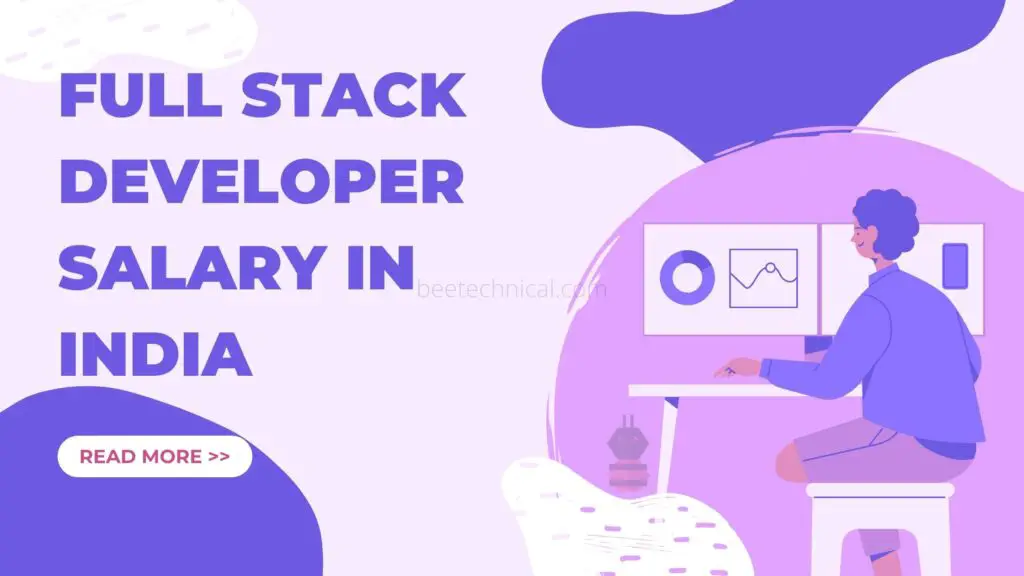

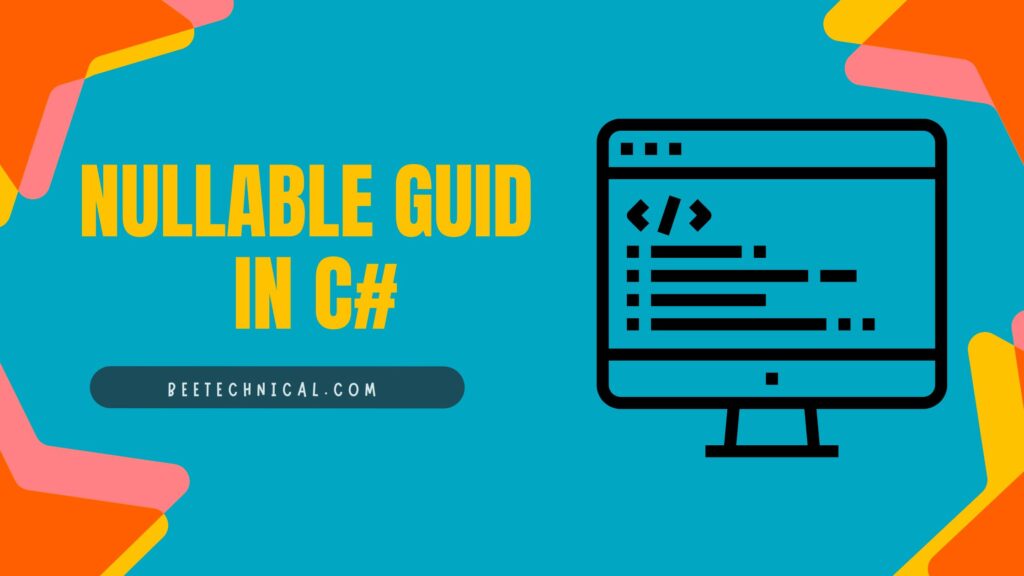

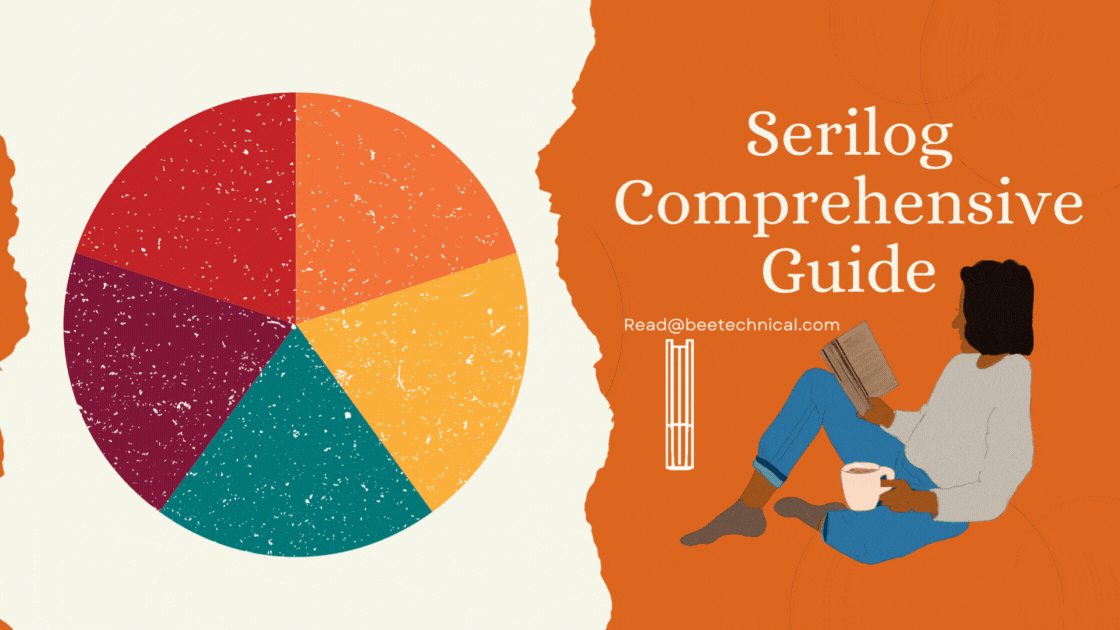


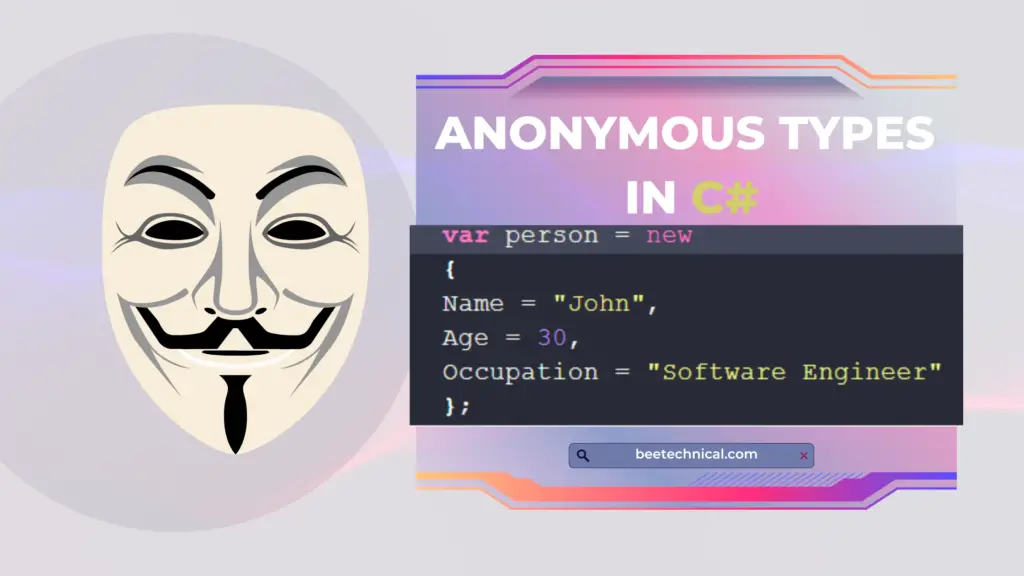
Great tips. Thanks for sharing