Performance tests are a type of test that is not functional and is used to test how the application performs when subjected to a large amount of load.
Performance factors like stability, speed, and scalability are analyzed during the test.
The right performance testing equipment will be able to run a broad test on various platforms.
the reason you should invest in the test of performance, the most effective instruments for testing performance, and their essential functions and protocols. So, let’s begin and go through the performance testing tools listed here.
1.LoadNinja
LoadNinja allows you to swiftly create sophisticated load tests without scripts that reduce testing time by 50 percent, replace load emulators with real browsers, and collect real-time, browser-based metrics done at ninja speed.

It’s easy to capture client-side interactions, analyze them in real-time, and spot performance issues immediately. LoadNinja helps teams increase their testing coverage without sacrificing quality.
It does this by removing the time-consuming tasks of dynamic correlation, translation of scripts, and script scrubbers.
With LoadNinja, engineers, testers, and even teams of product developers can concentrate on developing apps that can be scaled and less on creating test scripts for load tests.
Features:
- Load test scriptless creation and playback via InstaPlay recorder
- Real-time browser load test execution on a large scale
- VU Debugger – test debugging in real-time
- VU Inspector – monitors the online activity of users in real-time.
- Cloud-hosted, there is no server machine, and upkeep is required
- Advanced browser-based metrics, including reporting and analytics features
Protocols:
- HTTP, HTTPS, SAP GUI Web, WebSocket, Java-based protocol, Google Web Toolkit, Oracle forms, & more
2. WebLOAD
WebLOAD is an enterprise-scale load-testing solution capable of creating accurate, real-world load scenarios regardless of the complicated systems and intelligent analytics that provide performance insight.

WebLOAD is built on a flexible platform that has built-in assistance for hundreds of different technologies and integration with various tools ranging from CI/CD pipelines to monitoring.
WebLOAD Features:
- WebLOAD is available as a Cloud (SAAS) in addition to an On-Prem on-premise deployment
- Flexible test scenario creation
- Smart Scripting is a native JavaScript with powerful validation, correlation, and parametrization engines
- All major web technologies are supported and are easily expandable
- Automatic bottleneck detection
- Easy-to-reach customer support
Protocols:
- HTTP, HTTPS, HTTP/2, XML, Single Page Application RESTful Web Services, and more
3. Kobiton
Kobiton provides a variety of real-time access to devices, including a public cloud and a private cloud, and on-premises. Thanks to Kobiton’s Performance Testing capabilities, users can combine real-time device testing with load and stress testing tools.

This can be accomplished manually, using automation through script-based applications like Appium or Kobiton’s scriptless engine powered by AI.
Kobiton is an app-based platform that provides the analysis of the performance of your device and app that can easily be integrated with other applications like NeoLoad and JMeter.
Features:
- Kobiton’s Device Lab Management will allow you to connect to cloud-based devices and your on-premises local devices and on-desk devices.
- Automated test scripts are created from manual tests. They can be run on multiple devices at the same time.
- Users can test the most critical website and app performance using Kobiton’s Payload capture.
- Automated test case generation from the manual session
4. HeadSpin
HeadSpin lets you optimize digital experiences by using its capability to test performance. It helps users constantly monitor, detect problems, and fix and improve performance issues across devices, applications networks, and 3rd-party interfaces.
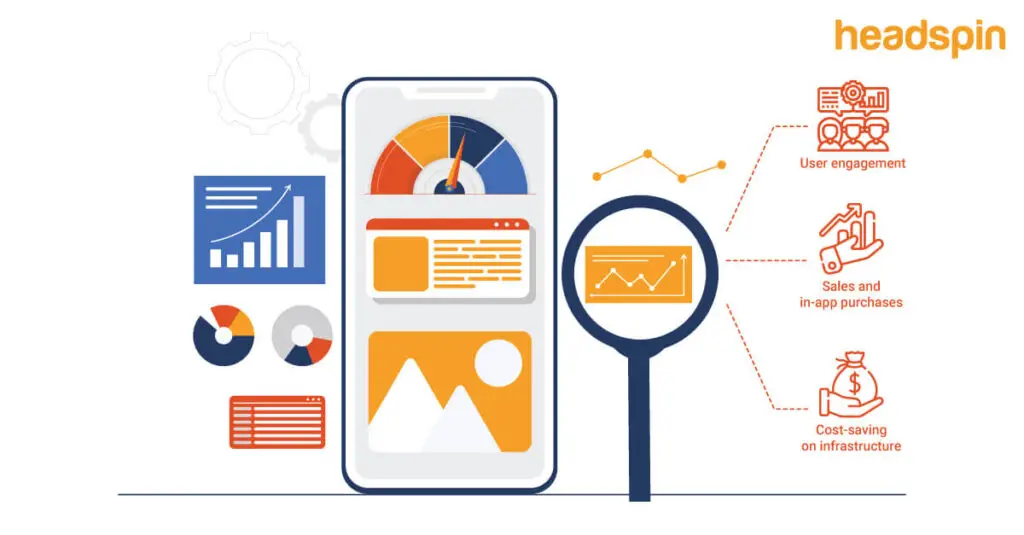
The HeadSpin Global Device Infrastructure provides real-time data that eliminates confusion from the many devices networks, locations, and devices.
Enhance innovation and development. Make sure your business is successful in the digital age through the HeadSpin AI testing and development-ops collaboration platform.
Features:
- Optimize performance and monitor the whole user journey
- Performance information derived from real-world situations
- Make use of the latest AI capabilities to identify problems with performance in tests before they affect users.
5. StresStimulus
StresStimulus is a tool for scenarios for applications that are difficult to test using other tools. It can automatically fix playback issues because of its autocorrelation. StresStimulus tracks the user’s actions and then replays them to mimic different usage patterns.

It also tracks load impact on the responsiveness of the application and the server’s infrastructure. The result analyzer identifies undiscovered concurrency problems that were not discovered by functional testing. It also provides specific performance metrics for the application.
Features:
- The End-to-End Test Wizard covers all the steps from recording to analyzing test results, which helps to reduce the learning curve.
- Cloud testing or on-premise is supported by load generators that can be used in multiple ways.
- It can be used as a stand-alone program or addition to Fiddler.
- Exports script into Visual Studio test format to aid in situations that do not work using Visual Studio directly.
- Manual scripting isn’t required but is possible; it allows three scripting languages.
Protocols:
6. Apache Jmeter
JMeter is an open-source tool that can perform performance tests for monitoring and analyzing the performance of a range of services.

It is among the top performance testing tools used primarily for load testing on websites for web-based service applications.
Features:
- The tool is free and doesn’t require modern equipment for testing load, and allows multiple load injectors to be managed by one controller.
- It is among the performance testing tools that are extremely portable and can support 100% of Java-based applications.
- There is less effort to script than other API tests of performance because of its easy-to-use GUI.
- Simple graphs and charts are sufficient to analyze important load-related data and monitor resource usage.
- Supports integrated real-time, Tomcat collectors to monitor
Protocols:
- Web: HTTP, HTTPS, WebServices : XML, SOAP, etc., Java-based protocols, FTP
Conclusion
The most effective instruments for performing testing are listed. When choosing among these tools, it is important to consider a variety of factors.
This includes support for protocols as well as licensing fees. Take into consideration the software and hardware requirements. Also, consider the supplier’s support.
Performance testing is essential in software engineering before marketing. It ensures satisfaction for the consumer and protects the investment of an investor. Additionally, performing testing often pays off by boosting customer satisfaction and loyalty, and retention.
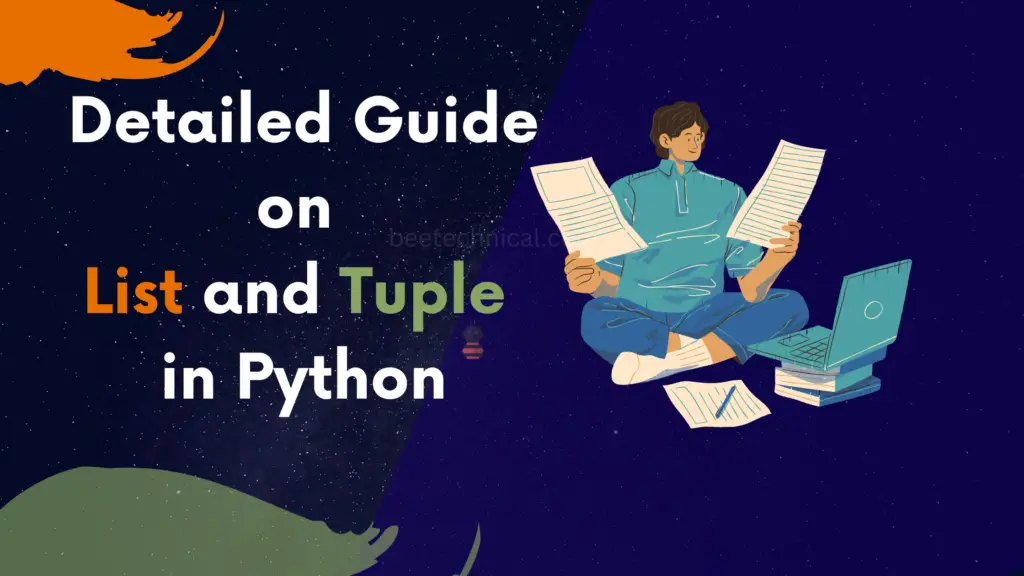
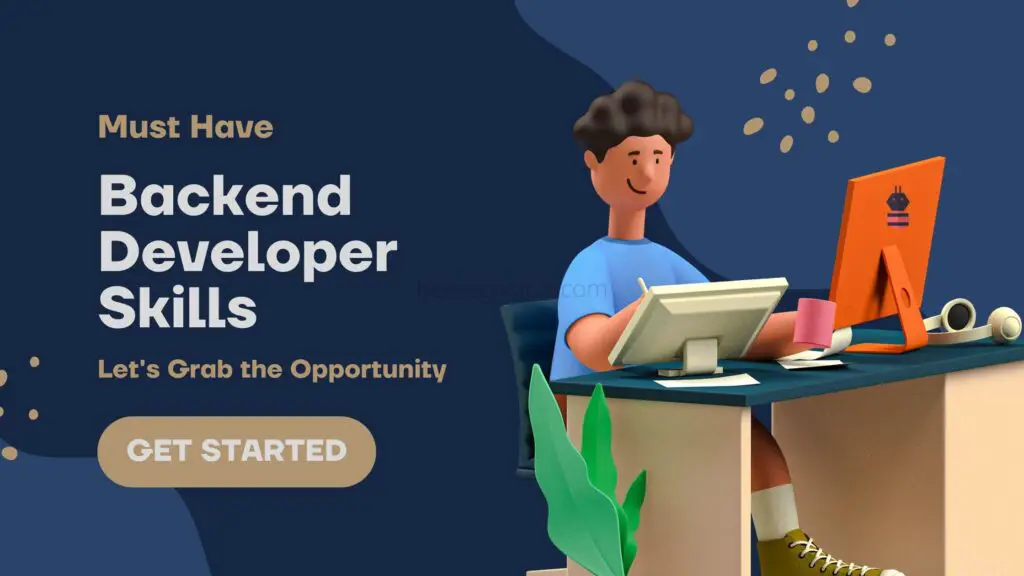

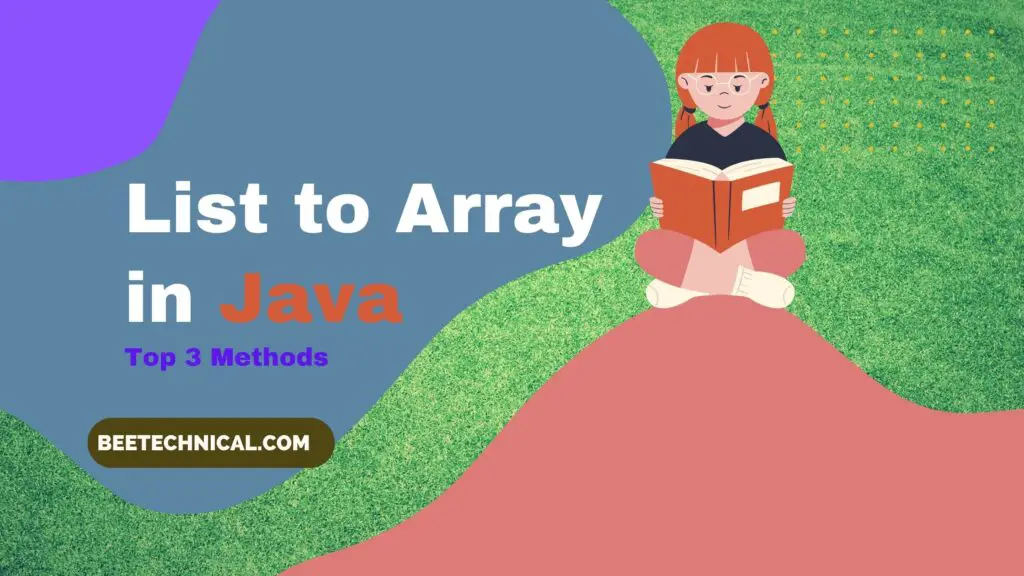
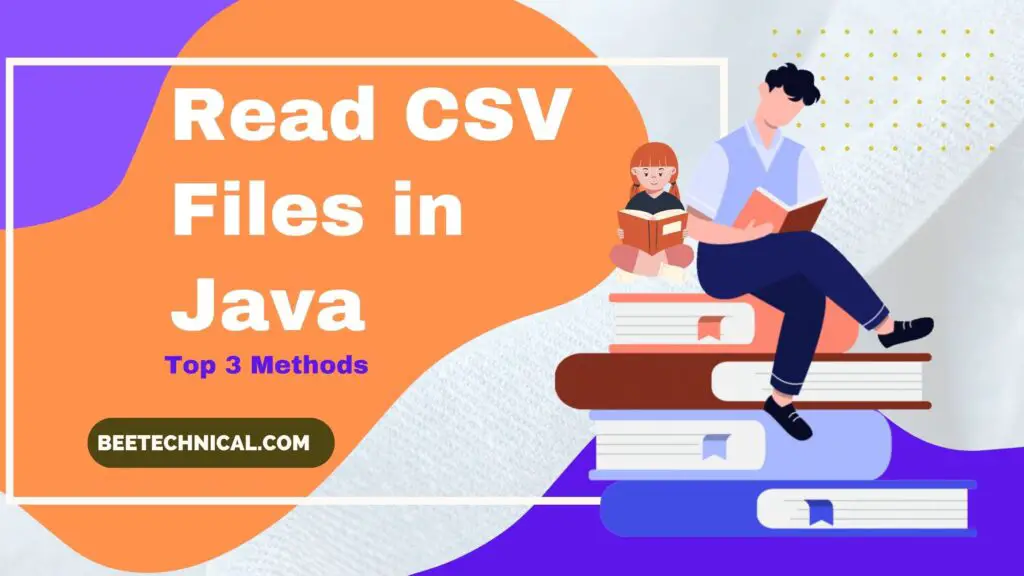

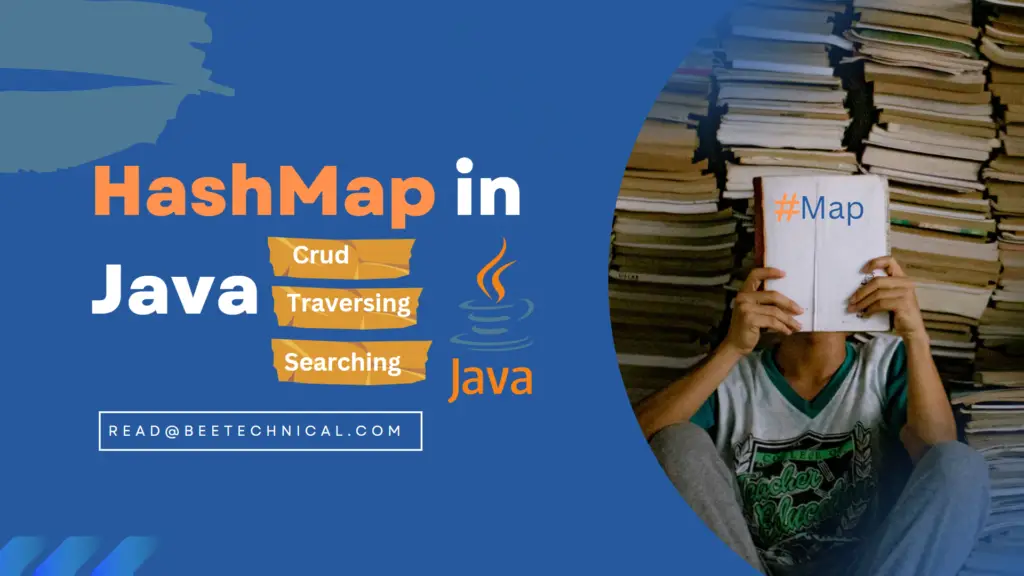
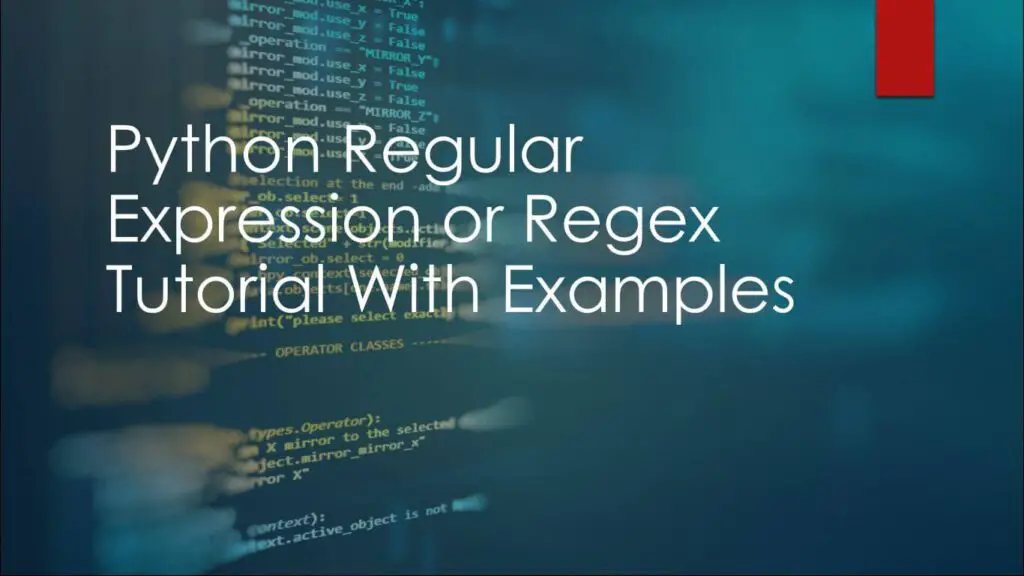
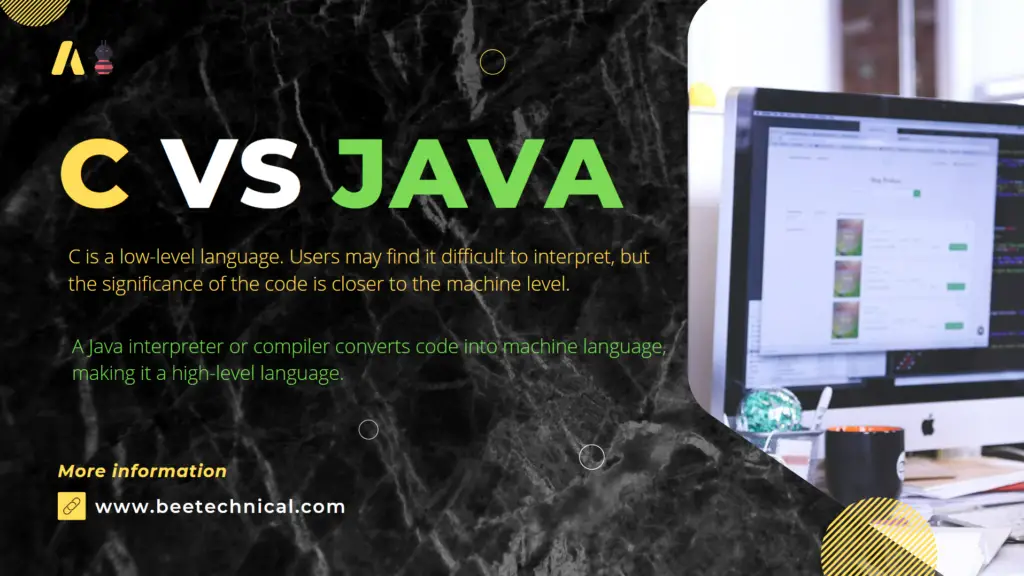
Comments are closed.