In the world of Microsoft Azure, there are two popular tools for building workflow automation solutions: Azure Functions and Logic Apps. Both serve the purpose of enabling businesses to automate processes and integrate various services without the need for extensive coding. However, they differ in their approach, use cases, and capabilities.
In this article, we’ll delve into the comparison between Azure Functions and Logic Apps to help you make an informed decision on which tool to choose for your workflow automation needs.
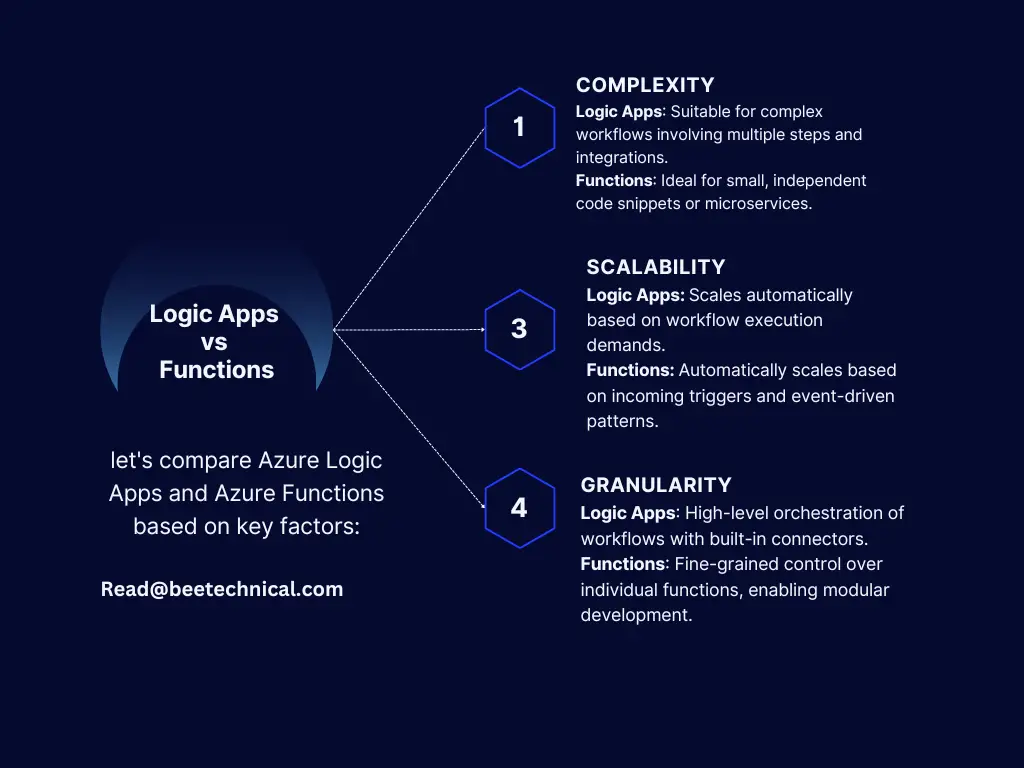
Comparision
| Aspect | Azure Functions | Azure Logic Apps |
|---|---|---|
| Purpose | Event-triggered code execution | Visual workflow automation |
| Use Cases | Small, discrete tasks | Complex workflows, integrations |
| Development Approach | Code-based | Visual, drag-and-drop design |
| Coding Skills Required | Proficient in chosen programming language | Basic to no coding skills required |
| Integration and Connectors | Explicit coding for integrations | Pre-built connectors for integrations |
| Scalability | Automatic scaling based on demand | Automatic scaling based on demand |
| Cost Structure | Execution of functions | Number of workflow executions, complexity |
| Event Triggers | HTTP requests, timers, message queues, more | Wide range of triggers and connectors |
| Complexity | Suitable for simple tasks | Suitable for complex workflows |
| Collaboration | Works well for individual functions | Enables collaboration across processes |
| Base Cost | Typically lower base cost | Typically higher base cost |
Conclusion
Remember that the choice between Azure Functions and Logic Apps depends on your specific requirements, team expertise, and the nature of the workflows you need to automate. In some cases, a combination of both tools might be the best solution to address different aspects of your workflow automation needs.
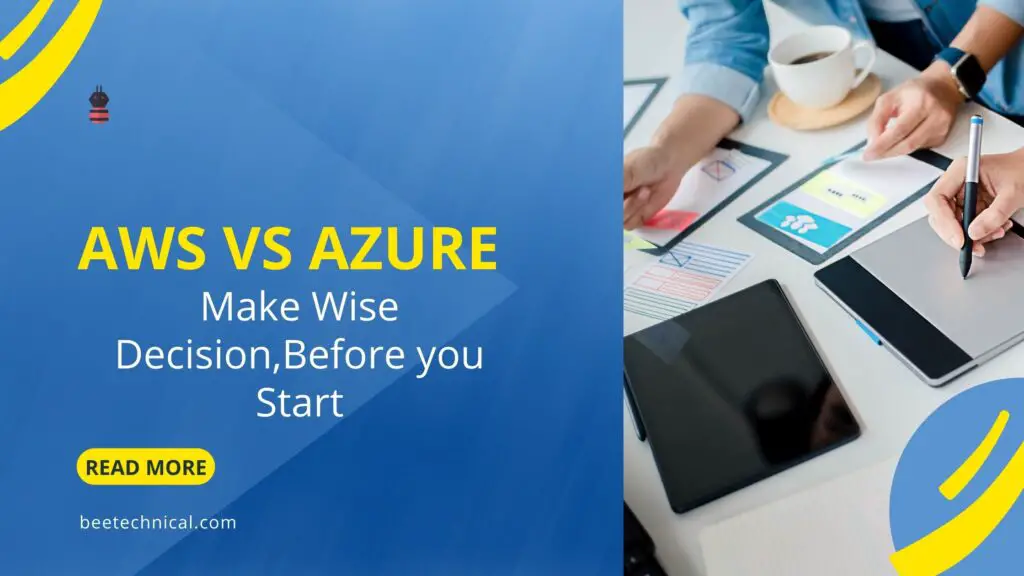
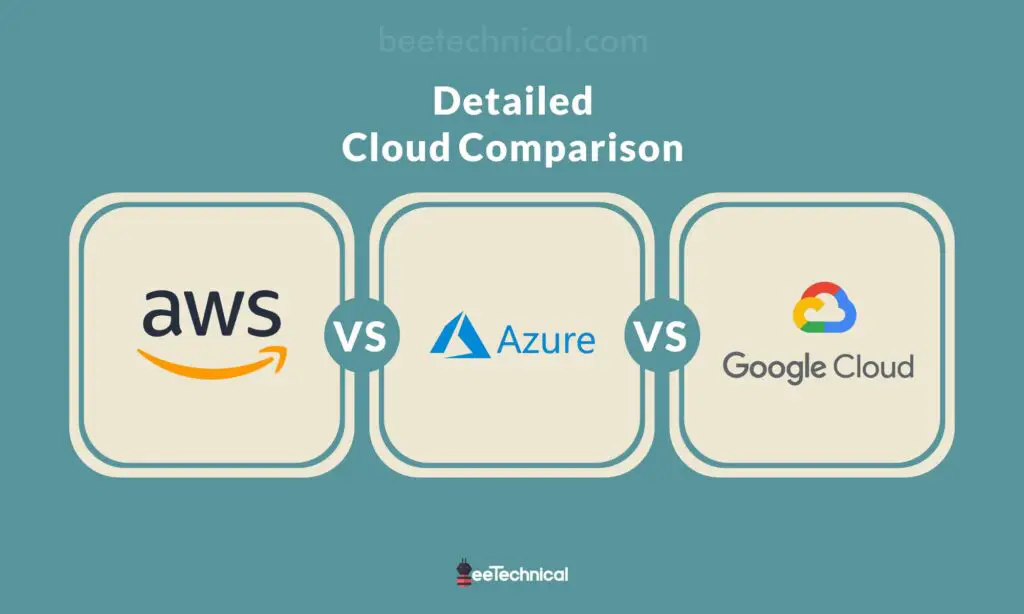
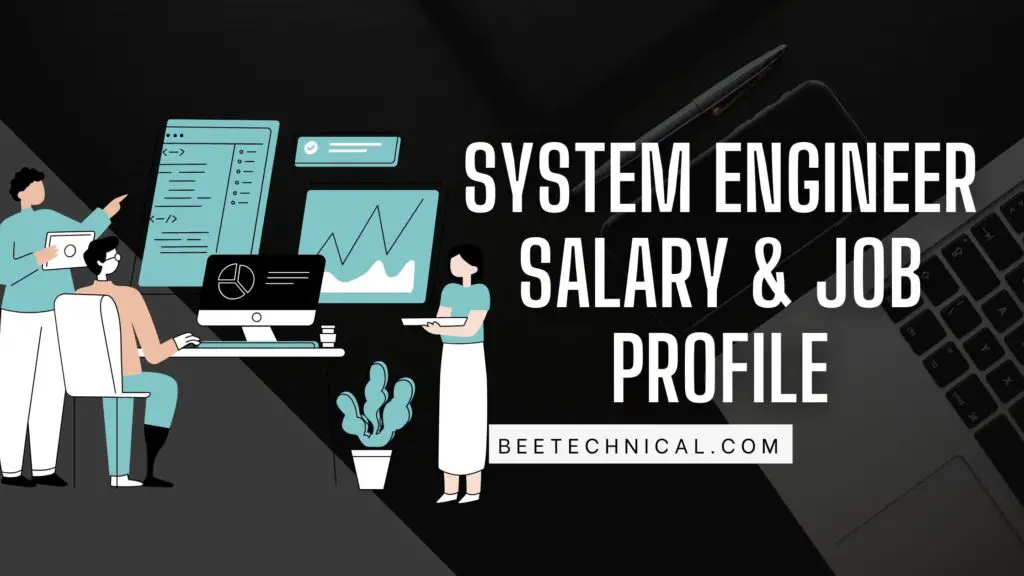
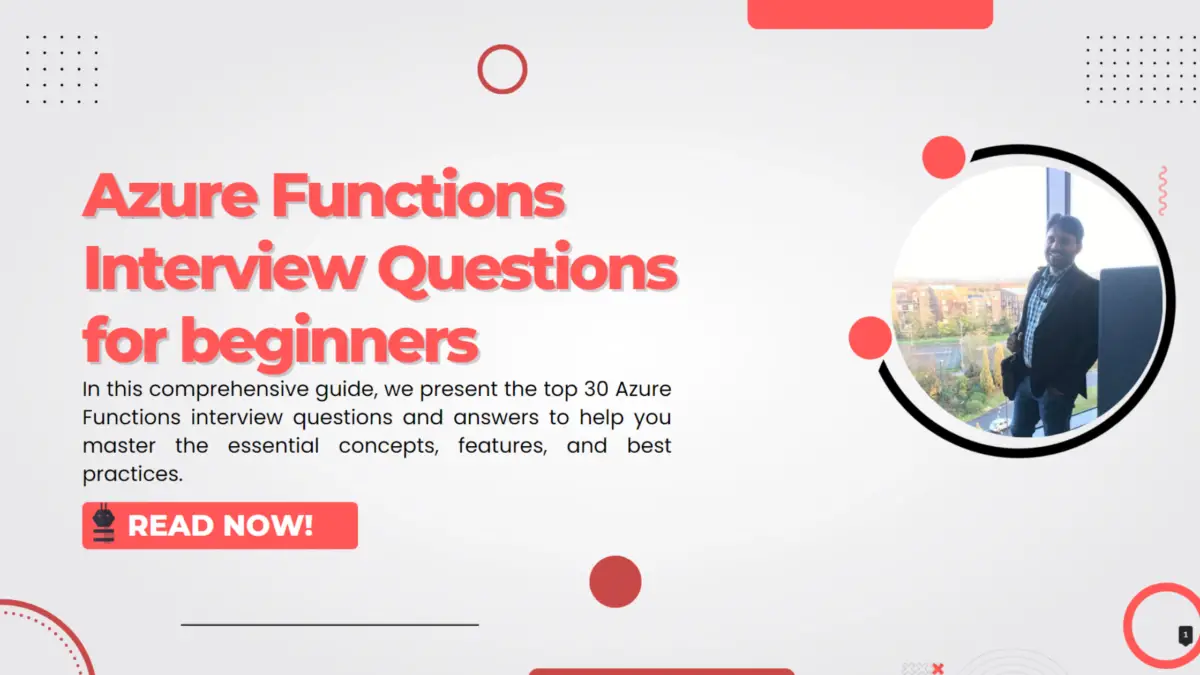



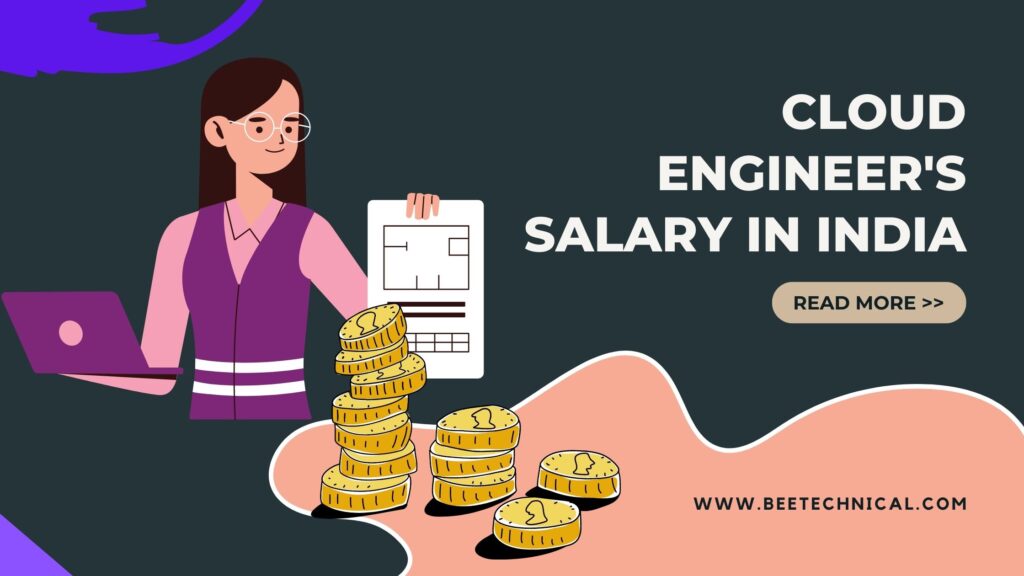

Comments are closed.